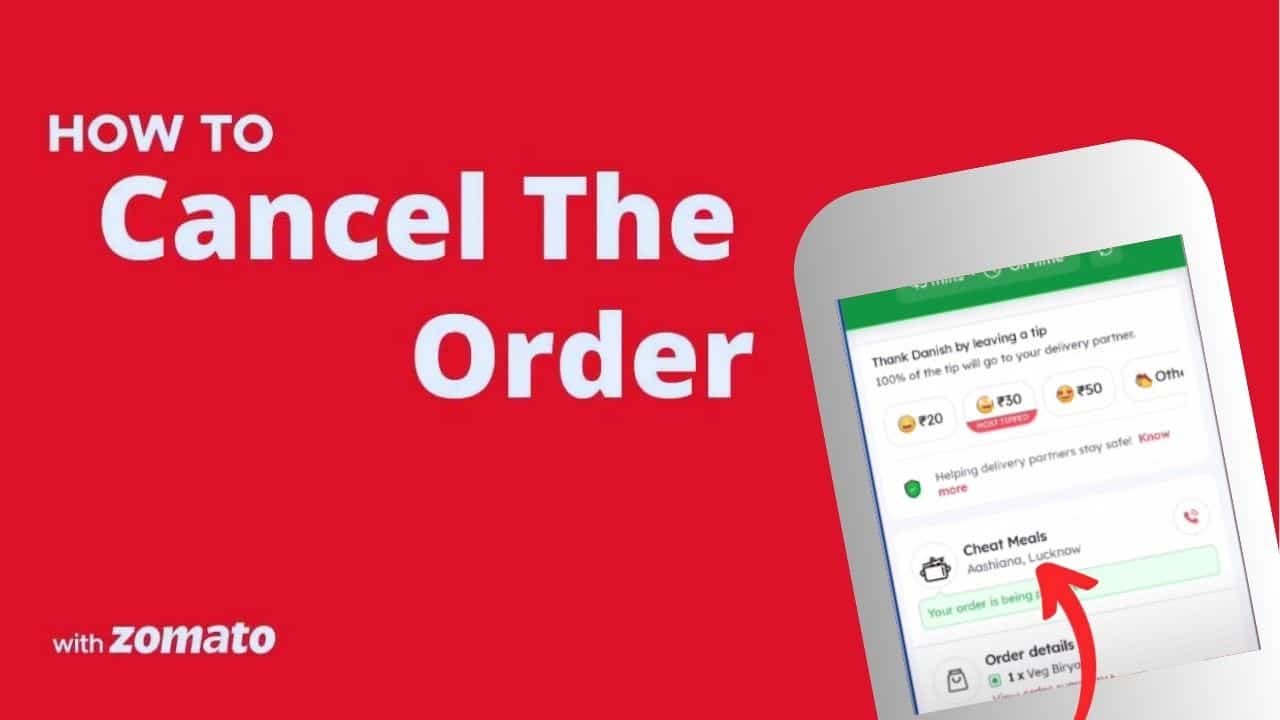WhatsApp has formally launched a new voice chat feature that enables users to take advantage of live discussions with large groups that are more seamless and less disruptive. Unlike phone calls and voice notes, the new feature does not ring each group member individually when a voice chat is started. As an alternative, users can choose to join the voice discussion at any time after receiving a silent notification.

Key Features
Realistic Sound with Spatial Audio:
Voice Chat in WhatsApp makes it sound like your friends are right there with you. It feels more real, like having a chat face-to-face.
Raise Your Hand to Talk
When lots of people talk at the same time, it can get messy. But with WhatsApp’s ‘Raise Hand’ feature, you can show you want to speak without interrupting. It keeps things organized and respectful.
Admins in Control
If you’re the boss of the group, you can control things better. You can mute or kick out people who are causing trouble. It helps keep the call friendly and focused.
Noisy Places? No Problem
If you’re in a noisy place, don’t worry! WhatsApp’s Voice Chat smartly reduces background noise. This way, everyone can hear each other clearly, even if you’re in a busy spot.
Switch Between Text and Talk
You can easily switch between writing messages and talking in the same app. It’s super convenient to choose how you want to communicate.
How to Use Voice Chat A Beginner’s Guide
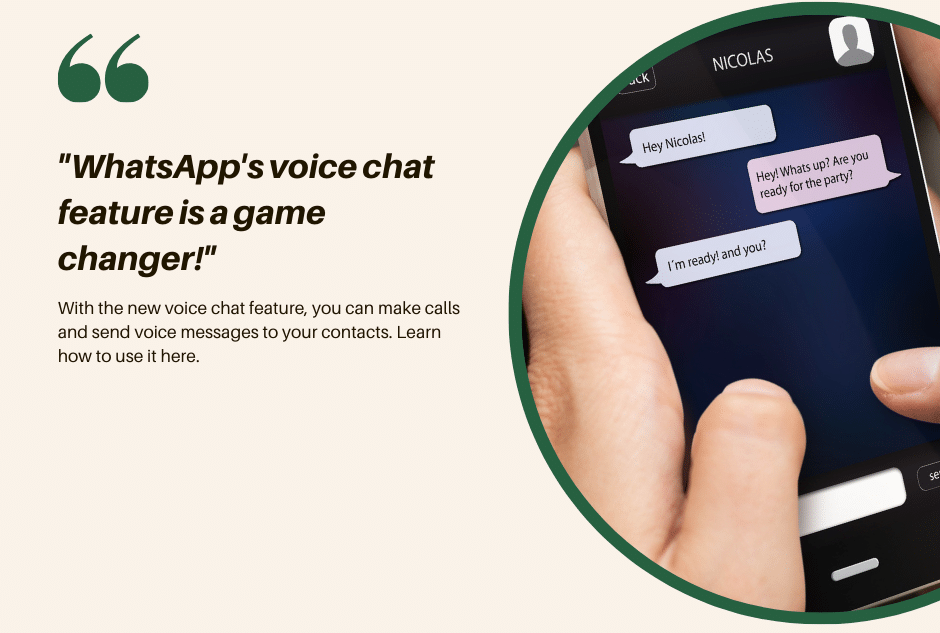
Step-by-Step Guide:
Step 1. Open the Group:
Go to the group chat where you want to have a voice chat.
Step 2. Tap the Mic:
Look for the mic icon at the top and tap it to start a voice chat. If you swipe left then your voice chat should be canceled and if you swipe up continue to voice chat without tapping the voice icon (lock the tap icon).
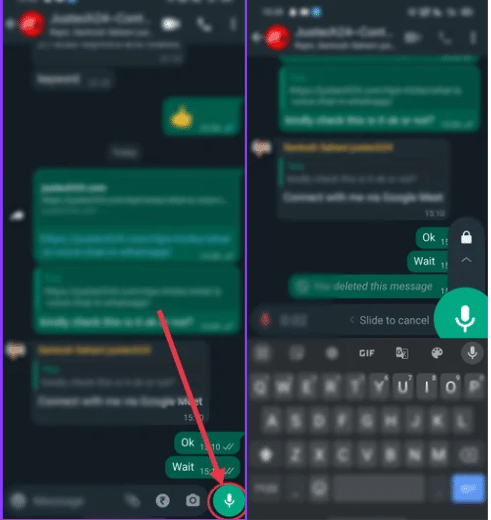
Step 3. Invite Friends:
Get your friends to join the chat so you can all talk together.
Step 4. Use Handy Features:
Try out the ‘Raise Hand’ feature or use admin controls to make the chat better.
Step 5. Enjoy Talking:
Have a great time talking with your friends without any problems.
Conclusion
WhatsApp’s Voice Chat makes group calls more fun and less confusing. It’s like hanging out with friends, even when you’re far away. With cool features and easy steps, talking with your group just got a whole lot better!
FAQs (Frequently Asked Questions):
Q: How does it make group calls less disruptive?
WhatsApp’s voice chat is a feature that allows users to have live discussions through audio.
Q: Can I join voice chats at my convenience?
Yes, silent notifications allow users to join discussions whenever they prefer, adding flexibility to conversations.
Q: Is it an alternative to phone calls and voice notes?
It offers a user-friendly alternative, providing a seamless and convenient way to communicate in groups.