WhatsApp announced some new chat filters on April 17, 2024, which will help in Displaying easily accessible messages: All, Unread, and Groups. These three filters will be available to all users within a week, and in the following lines, we will provide detailed information about these features.
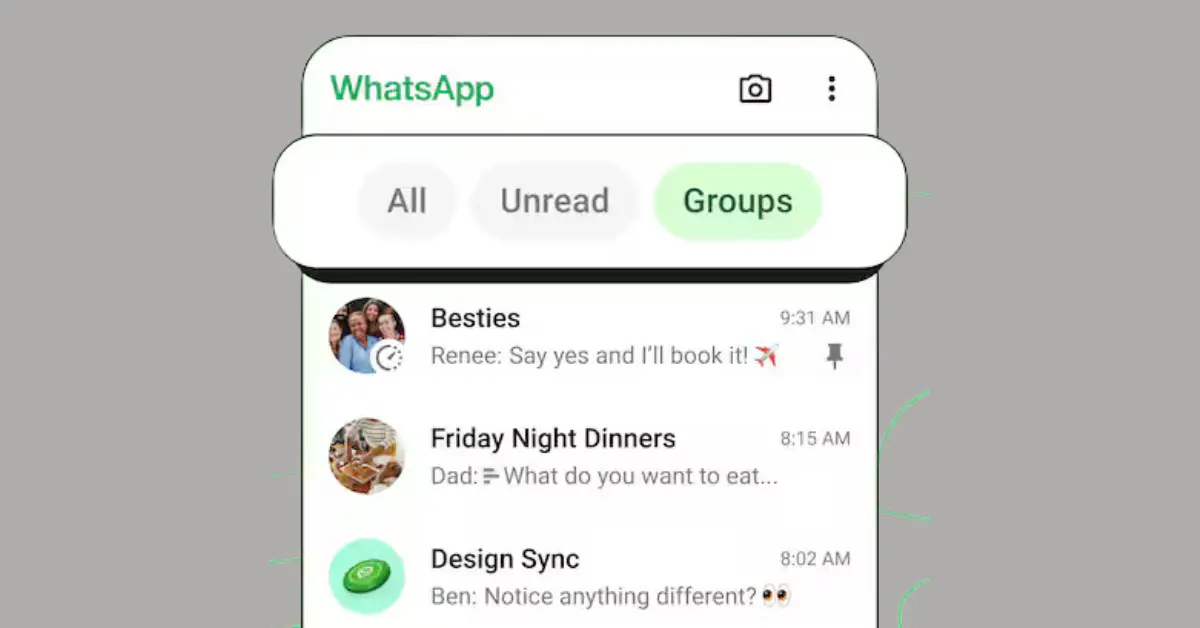
WhatsApp is used by billions of people worldwide. As a communication app for all users, WhatsApp has truly made our lives easier when communicating with family, and friends, or for official purposes. This also means that there are hundreds of chats/conversations in your WhatsApp. Sometimes, finding messages can be a bit challenging.
Understanding this, WhatsApp has launched new chat filters, Specifically for users with extensive contact lists. These filters will help users navigate their inboxes more easily.
WhatsApp stated, “Opening WhatsApp and finding the right conversation should be quick, easy, and simple. That’s why we are launching new chat filters.”
You can choose between three filters:
- All: Displays all your messages.
- Unread: Includes those messages that you’ve marked as unread or haven’t opened yet.
- Groups: Here, your group chats will be organized, making it easier for you to find them.
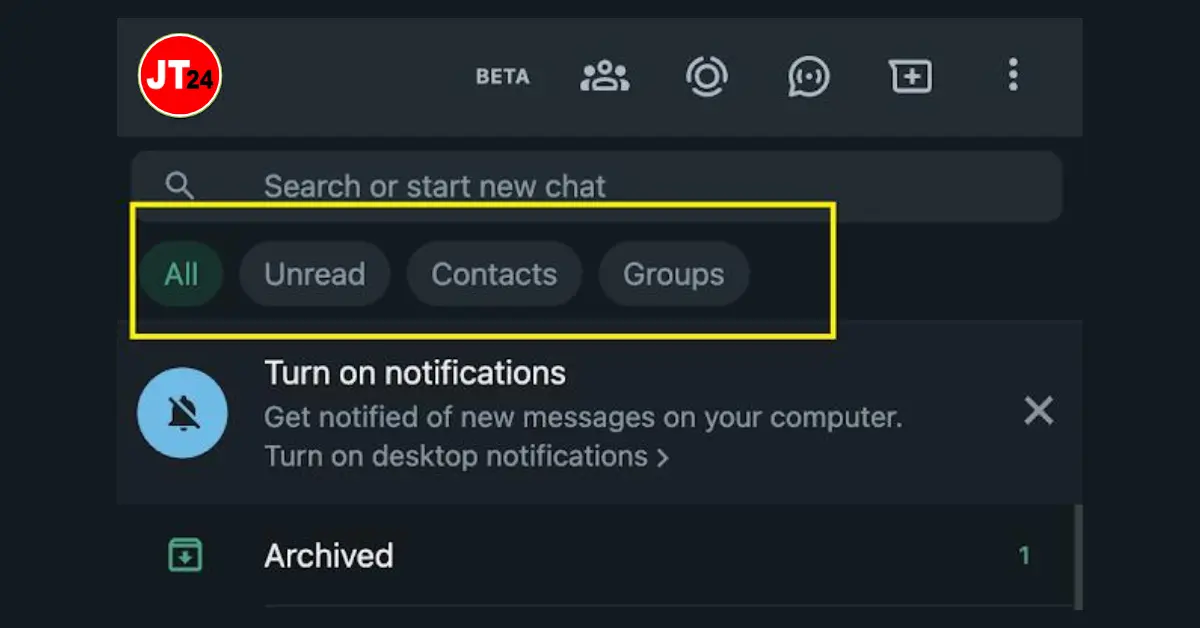
Related –
- Twitter Stopped Allowing Users To Hide Their Blue Check
- Google Pixel Fold 2 Launch Date In India
- Apple May Force IPhone Users In Europe To Uninstall The Photos App

