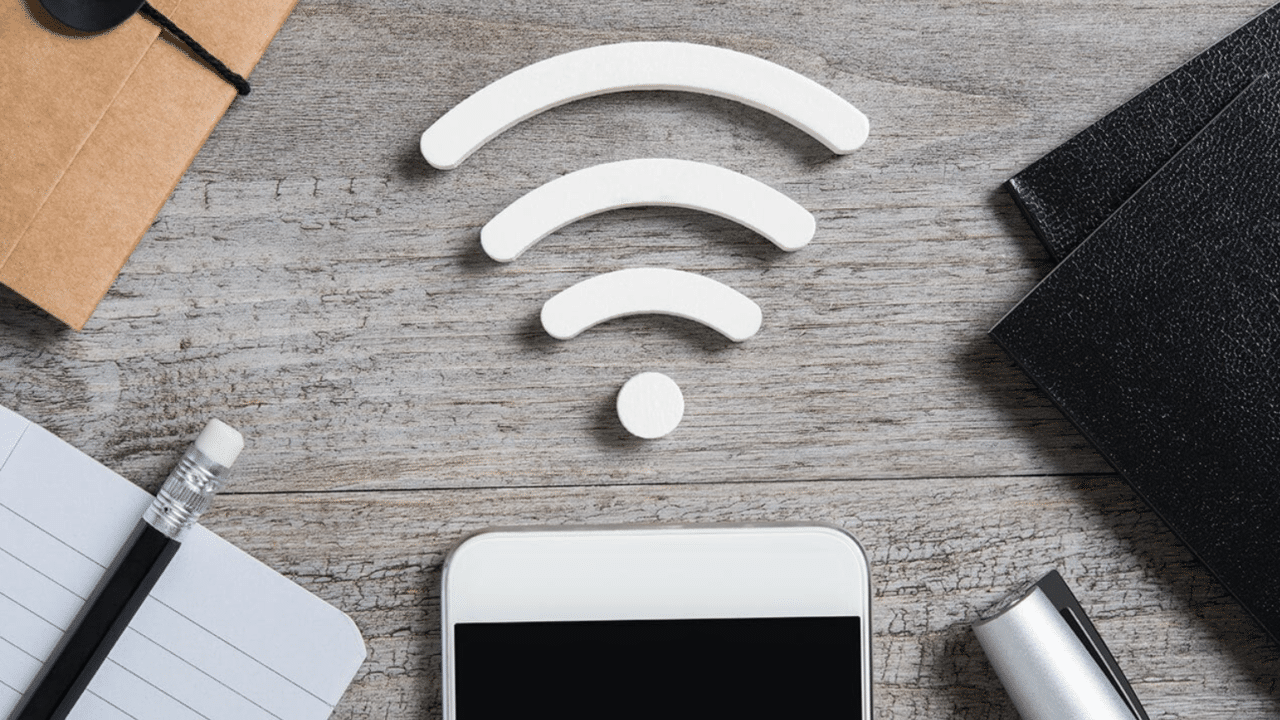In today’s digital age, many things have become easy. However, shopping has become easier than ever. Myntra is one such platform that has become a popular choice for fashion lovers.
Myntra is a famous e-commerce site in India from where we can buy various types of clothes, shoes, gadgets, accessories, beauty products, etc. Provides easy ordering of goods. Returns and Exchanges, Automatic Delivery, Genuine Refund Policy, etc.
There can be many reasons why you may need to delete your Myntra account. Today through this post we will guide you about How To Delete Myntra Account: Step By Step Guidance. We are going to tell you about the 3 easiest ways to delete a Myntra account.
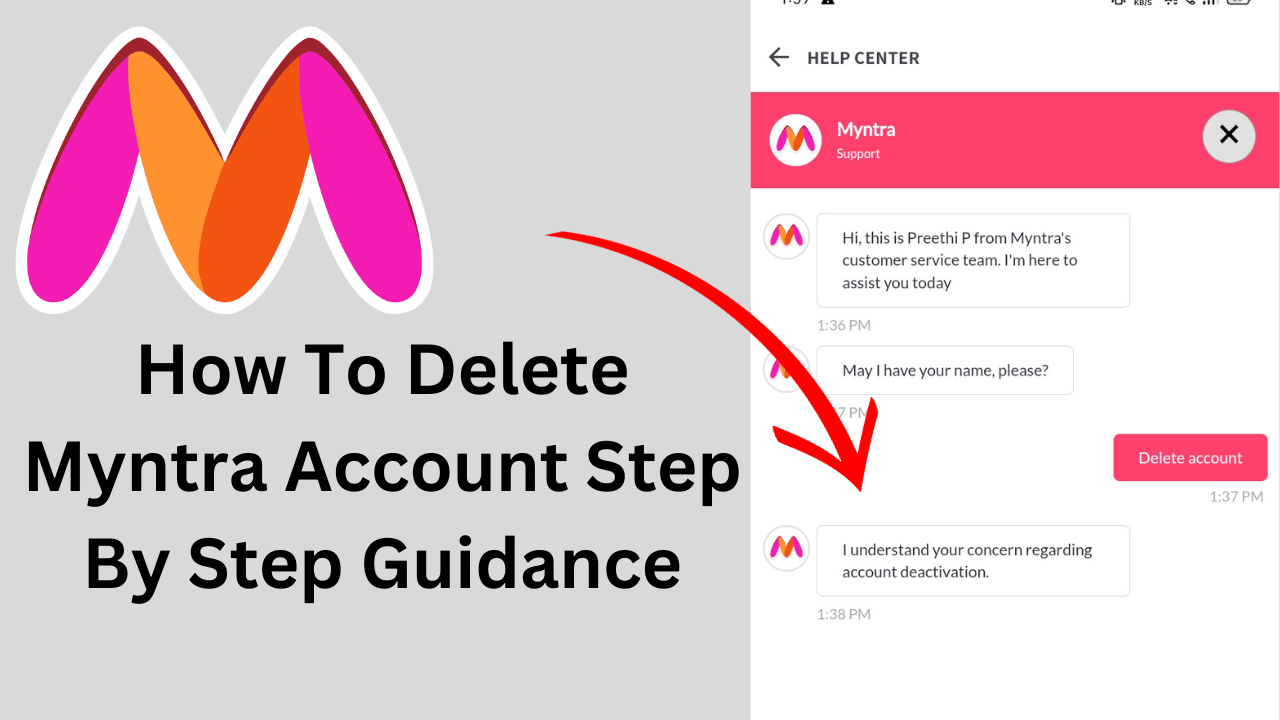
How To Delete Myntra Account
Ways To Delete Myntra Account Permanently
There are 3 ways to permanently delete a Myntra account. 1 Via website or App, 2 Via Call, and 3 Via E-mail. By following all these steps you can delete Myntra account permanently.
| Ways | Details |
| 1. Via website or App | Myntra |
| 2. Via Call | +91-80-61561999 |
| 3. Via E-mail | support@myntra.com |
Delete Myntra Account Via Myntra App or Website
Delete your Myntra account through the Myntra app or website
Follow the steps given below to permanently delete your Myntra account through the Myntra app.
- Open the Myntra app on your mobile.
- Log in to your Myntra account.
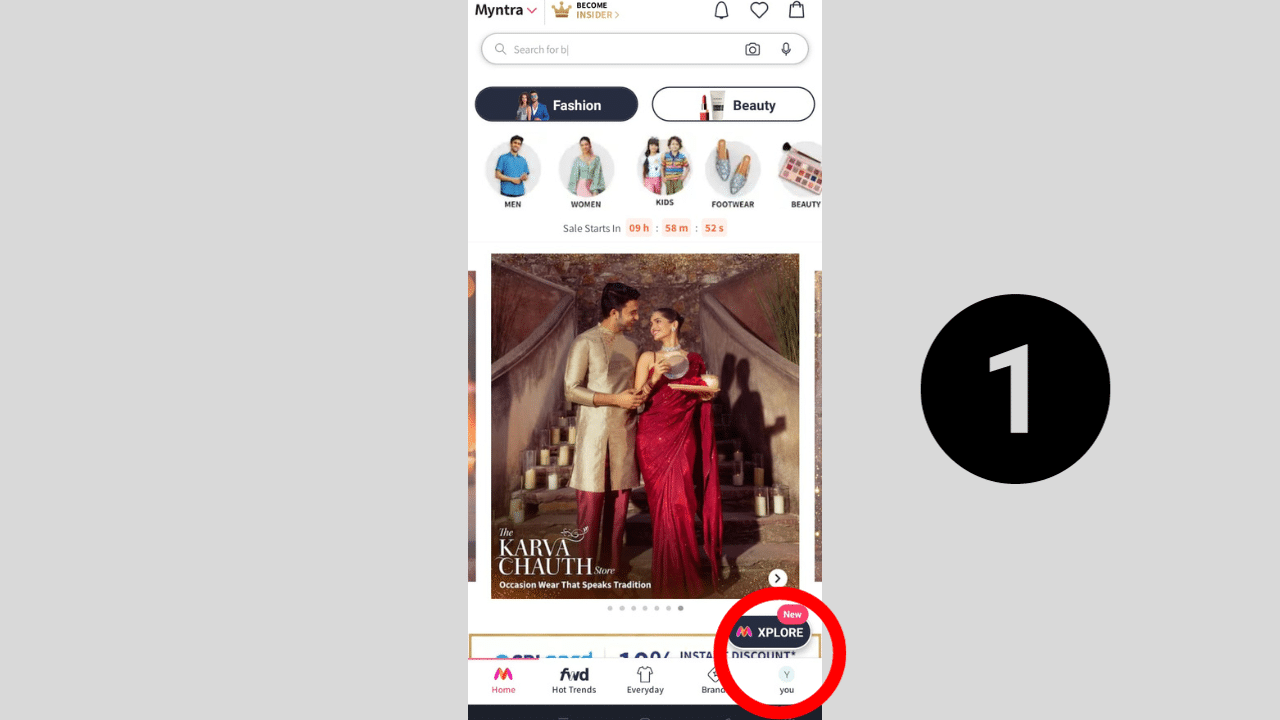
- Then go to the top left corner and finally click on the Contact Us tab.
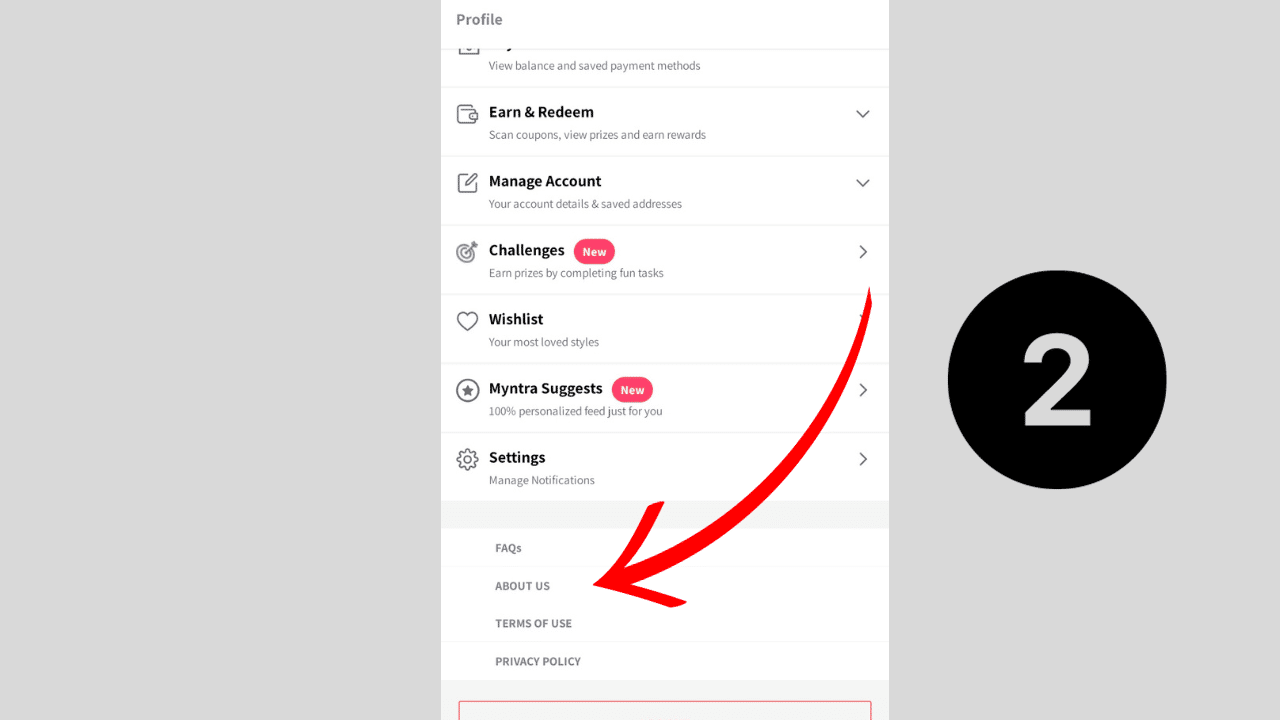
- Now, click on ‘Non-Order Related Issues‘ and then click on the ‘Others‘ tab in the Select Issue option.
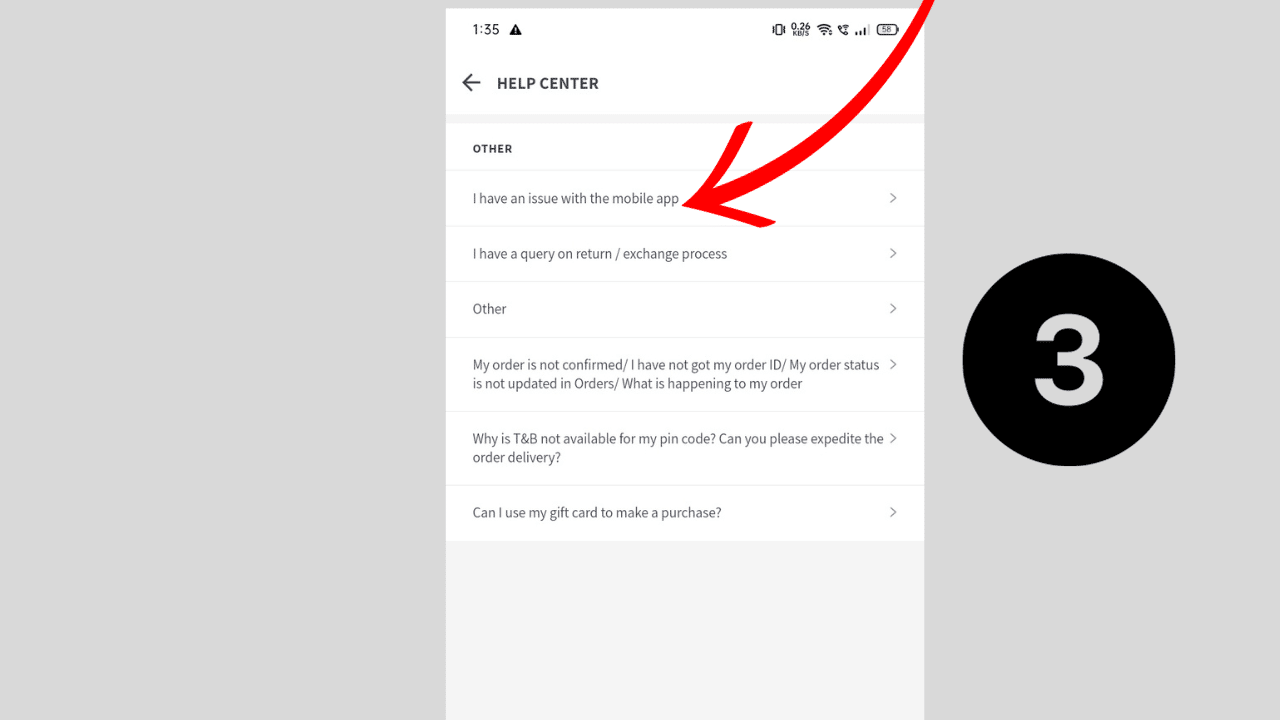
- Click on the option that says, ‘I have a problem with the app‘.
- A popup will appear saying, ‘Sorry! We are not able to suggest any solution. Please contact us using the ‘Contact Us’ option given below.
After this click on the Contact Us option given below.
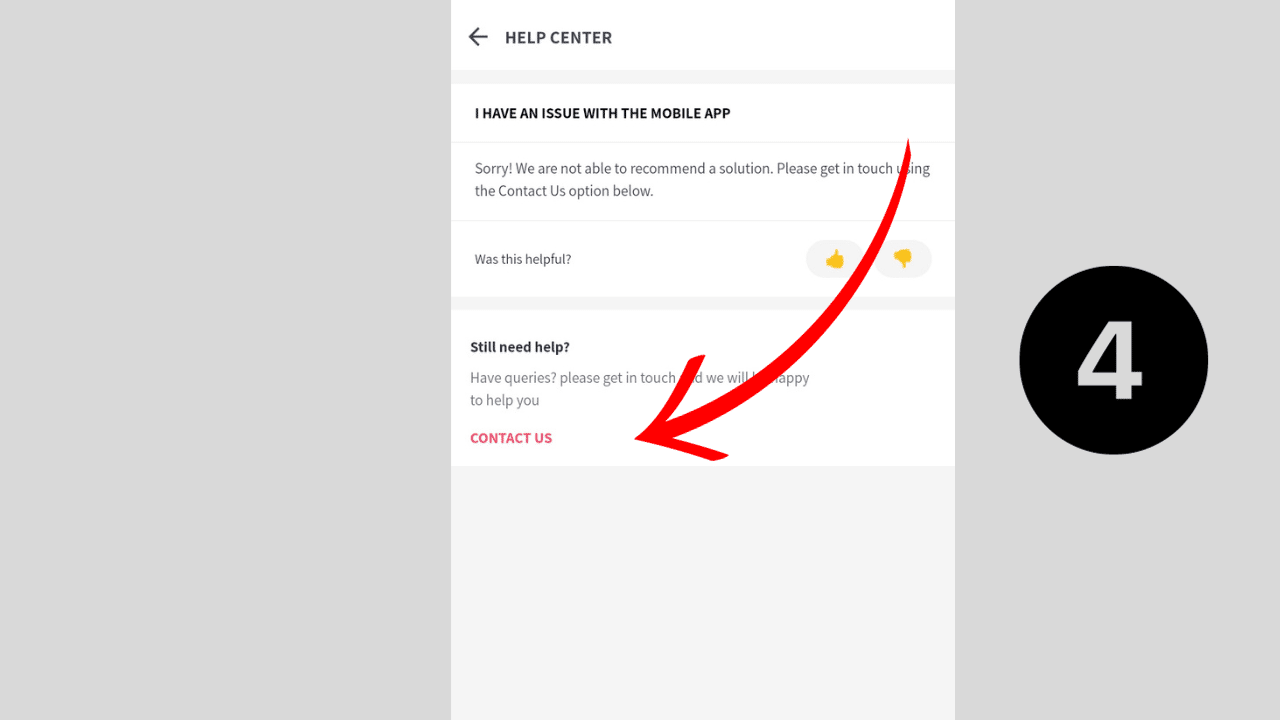
- Now, a pop-up will appear at the bottom of the screen (two options will appear, Contact Myntra Customer Service Support- by chat or by calling)
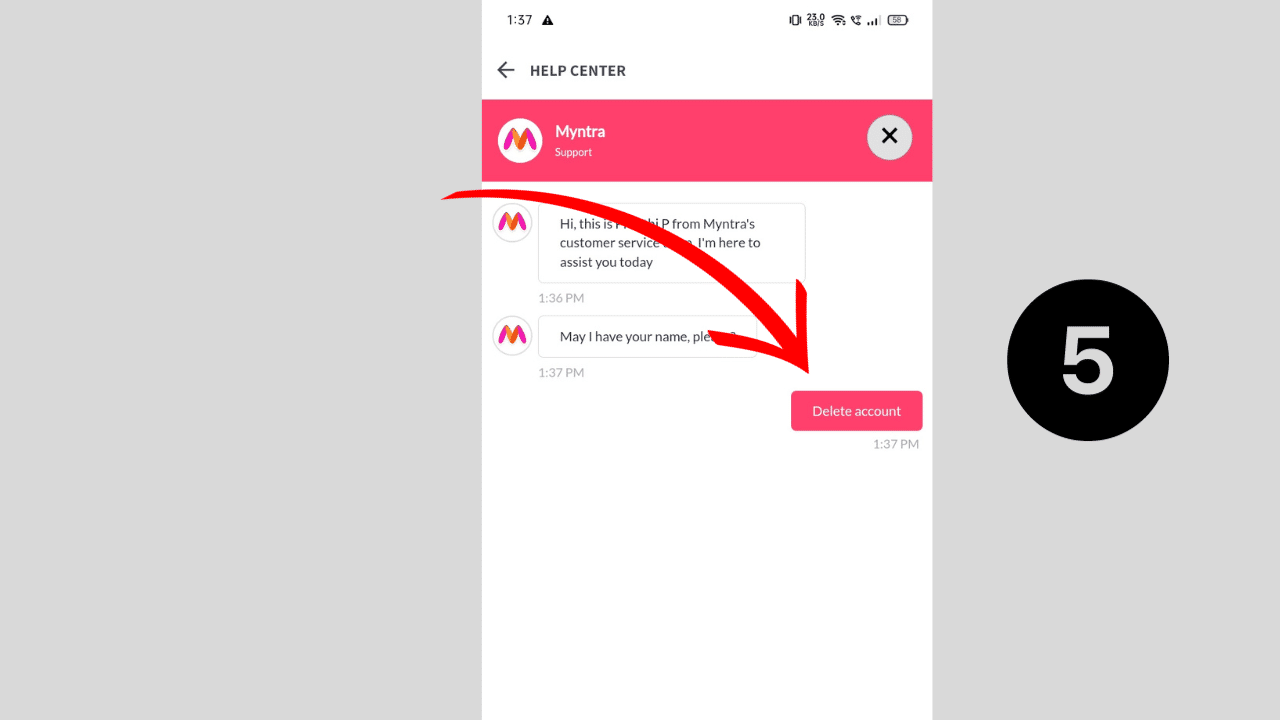
- You can choose either of these two options and ask Myntra customer care to permanently delete your Myntra account. Delete your Myntra account through the Myntra app or website
Follow the steps given below to permanently delete your Myntra account through the Myntra app.
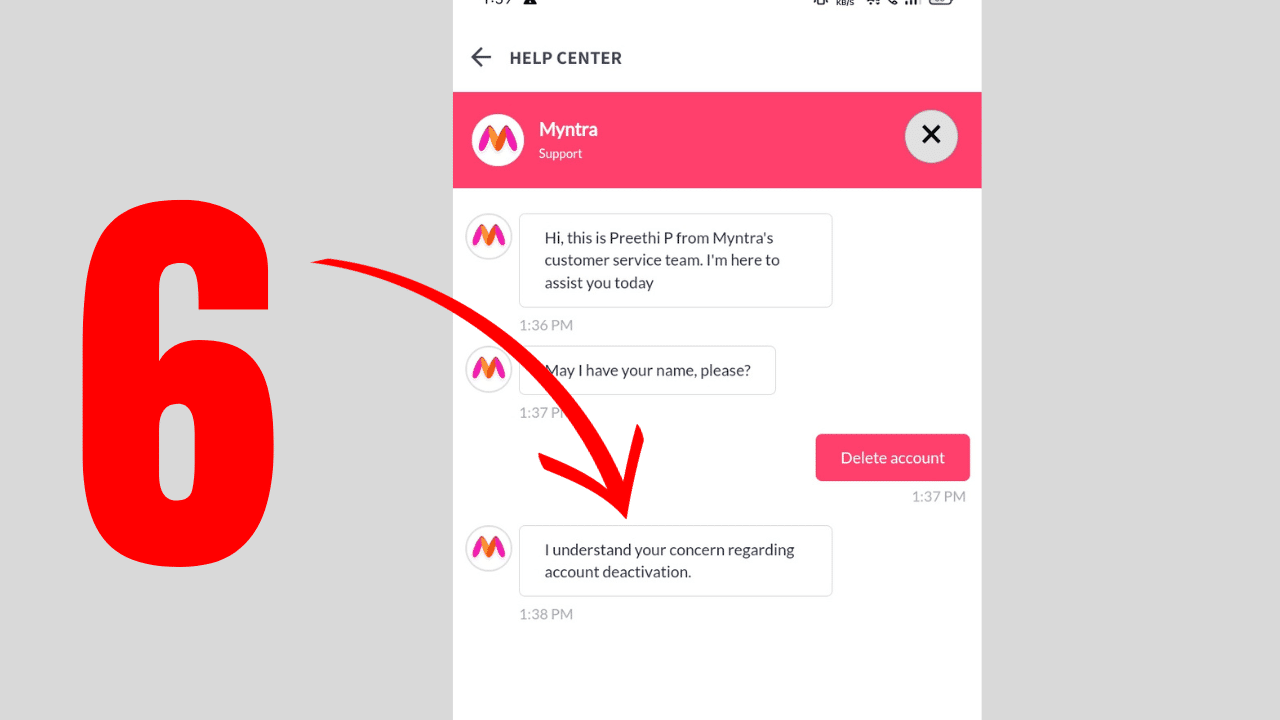
Steps to Delete Order History in Myntra
As of now, it is very difficult to delete purchase history from Myntra’s profile. Myntra purchase history cannot be deleted. Instead of requesting customer care, you should do all these things.
You can stop using your Myntra current account. You can unsubscribe from Myntra newsletters. Otherwise, you can create a new email ID and make purchases using the new account.
Delete Myntra Account Via Call
There is one easy method given below to delete your Myntra account through a call. By following all those methods, you can delete your Myntra account permanently.

- Take your mobile
- Call Myntra helpline at +91-80-61561999
- You ask customer service support to block or delete your Myntra account
Delete Myntra Account Via E-mail
Follow all these steps to delete your Myntra account through email

Step 1: Open your email account
Step 2: Write a mail to support@myntra.com and ask the support services to block, deactivate, or delete your account.
How to Cancel Myntra Order
If you want to cancel your Myntra order then follow all these steps –
- Open the Myntra app or website and log in to your account.
- Tap on the “My Orders” section under the main menu of your app/website/m-site and then select the item or order you wish to cancel.
- Click on the “Cancel” option.
- When prompted, select a reason for cancellation from the available options. Confirm your cancellation request.
However, you have to keep in mind that you can cancel an order before it is shipped. You will not be able to cancel the order once it has been shipped. If your product has been delivered and you want to return it, you can return it within 7 days of delivery.
Conclusion
In this article, you have complete information about how to delete your Myntra account. So this article has saved you time. I have explained the easiest way “How to delete a Myntra account”. To delete your Myntra account, you can delete your Myntra account permanently by following any one of the three steps.
Can we delete Myntra account?
To permanently delete Myntra, you can delete it through call, app website, and email.
Can I reactivate my Myntra account?
Yes you can, for this you have to contact the customer support team of Myntra which helps in restoring access to your account.
How do I delete my order history in Myntra app?
As of now, it is very difficult to delete purchase history from Myntra’s profile. Myntra purchase history cannot be deleted. Instead of requesting customer care, you should do all these things.
You can stop using your Myntra current account. You can unsubscribe from Myntra newsletters. Otherwise, you can create a new email ID and make purchases using the new account.
Does Myntra blacklist customers?
Yes, Myntra can blacklist customers if any customer repeatedly commits fraudulent activities. fraudulent
Activities such as return, misuse, and their conditions.
How do I create an account on Myntra?
Follow all these steps to create Myntra account
1. First of all, visit the official website of Myntra (www.myntra.com)
Go to.
2. Click on the “Sign Up” button located at the top right corner of the page.
3. Enter your mobile number and click “Continue”.
4. Enter your name, email address, and password.
5. Click on “Sign Up” to complete the process
Can Myntra block my account?
Yes, Myntra can block your account if you violate their terms and conditions.
However, if you have any issues with your account being blocked, you can contact Myntra customer service support via call or email to resolve the issue.