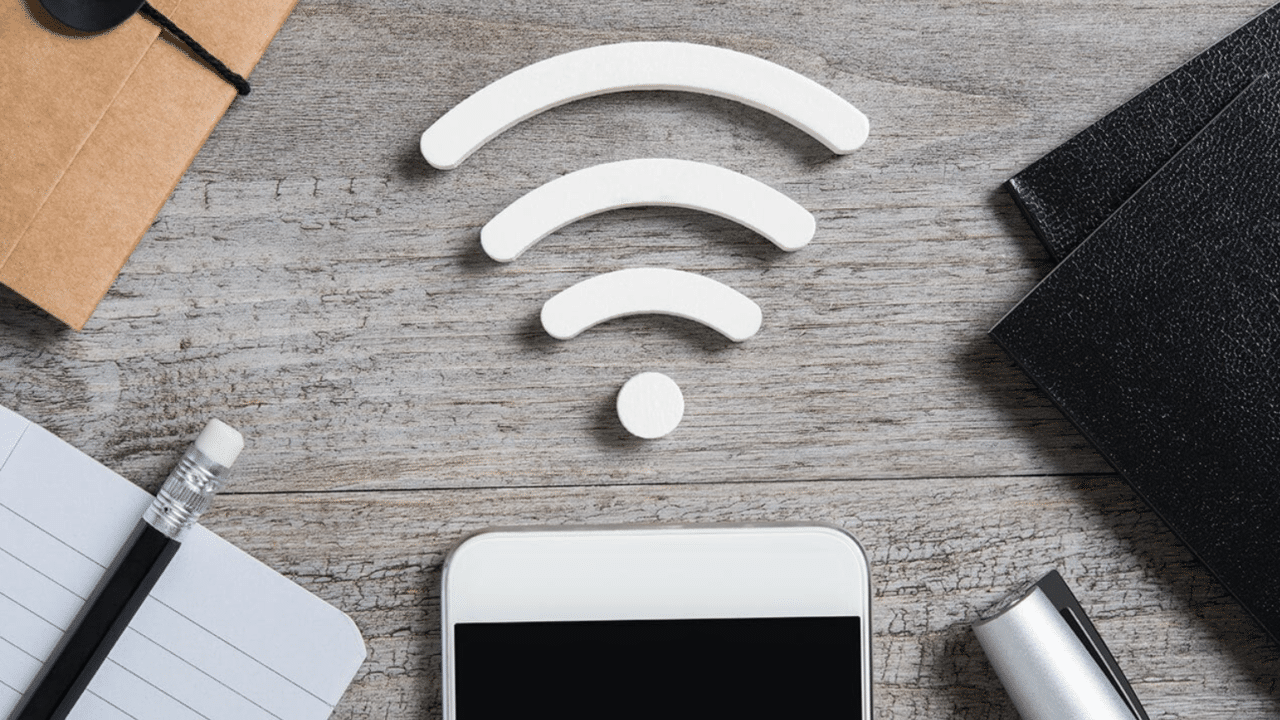You are doing some work and at that time your mobile network gets interrupted, even if it is for a few seconds. There are several measures that you can adopt to restore the network. In this article, we have learned several ways to quickly fix the Jio network problem, including enabling and disabling some settings and restarting your device, so let’s know.
1. Check your active recharge plan
If you are facing any problem or slowness in your phone’s internet or signal, then first check whether your Jio recharge plan is active or not. This can be checked by going to the home page of the MyJio app.
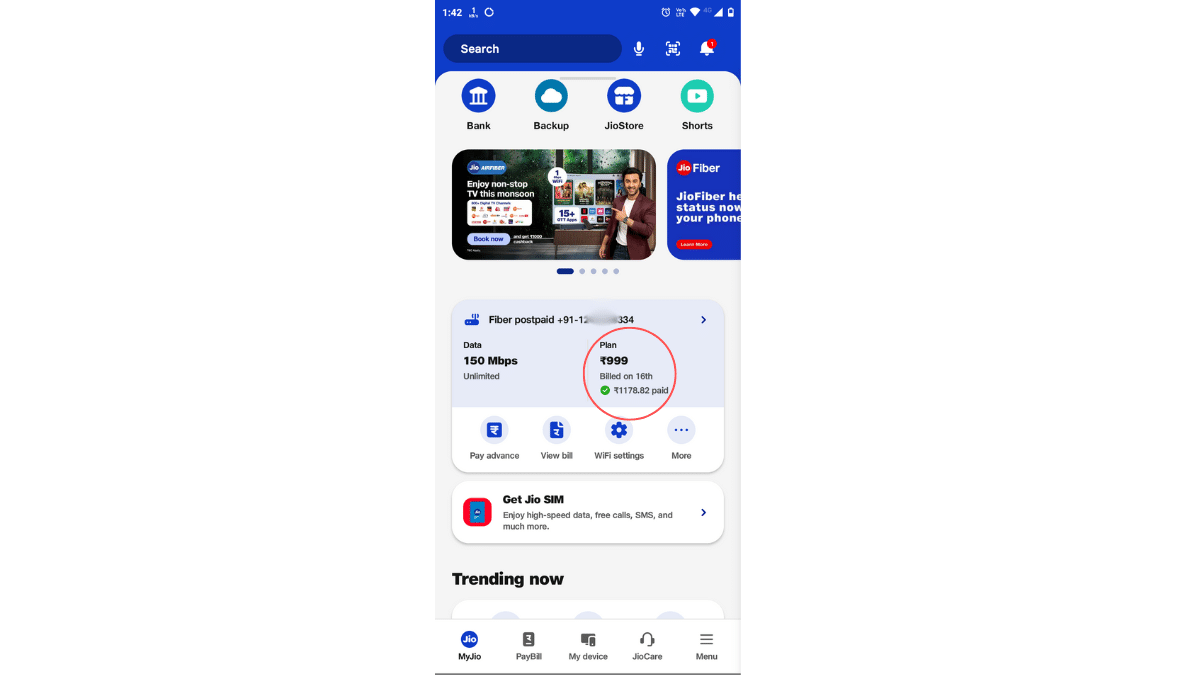
2. Check network coverage
Most of the time, network-related issues can be caused by low signal strength or weak network coverage. Even if the network status bar shows full, You can check this option by going to the settings of your Android phone
Step 1: Open the Settings app
Step 2: Now scroll down and select ‘About phone‘
Step 3: From here, select ‘SIM status‘
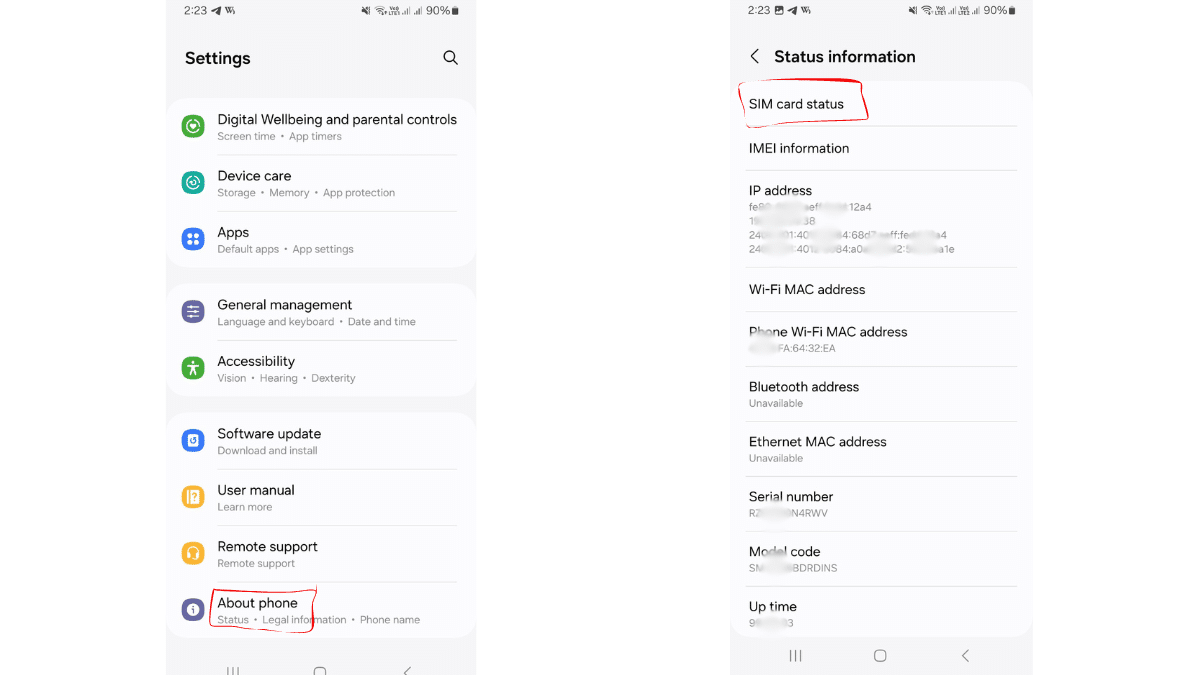
Step 4: Now check the ‘Signal strength‘ value
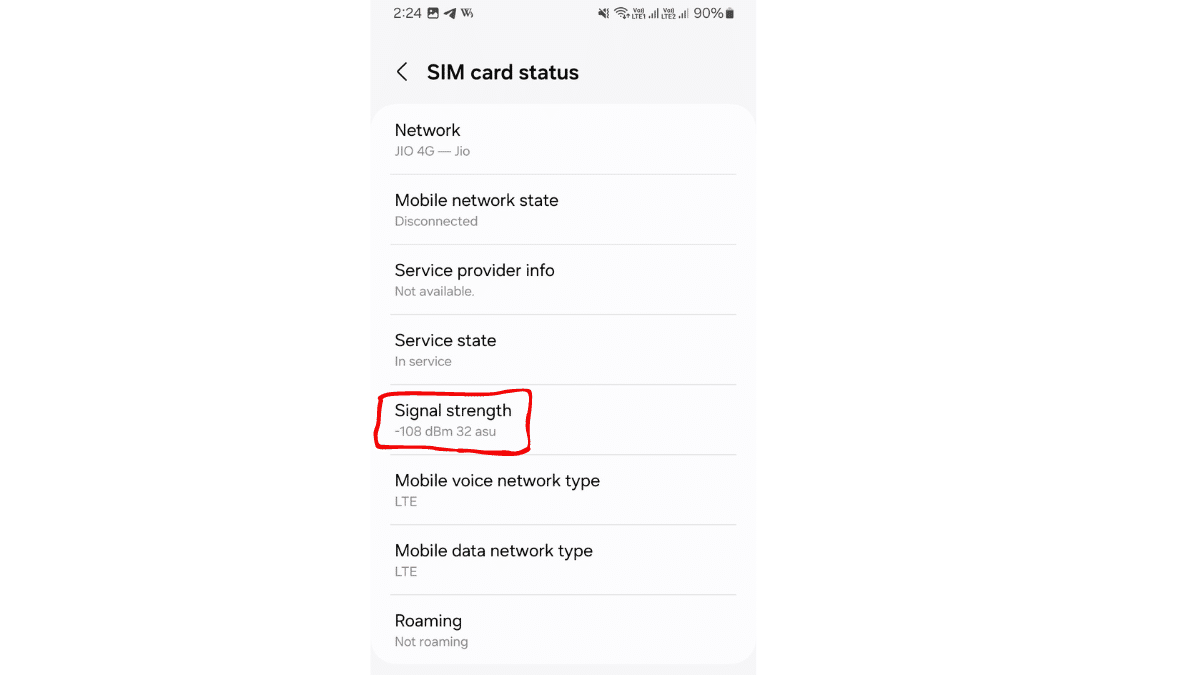
Your (dBm) Any signal strength between -50 dBm to -70 dBm is considered excellent while signal strength between -71 dBm to -90 dBm is considered good. Above these values, the signal is average. Although the signal icon in the status bar displays the network strength,
3. Enable and disable Airplane mode
The easiest way to fix or improve your Jio network is to enable and disable airplane mode on your mobile phone. Remember, whenever you enable and disable airplane mode, keep a gap of at least 5 seconds, this method can also fix your mobile network
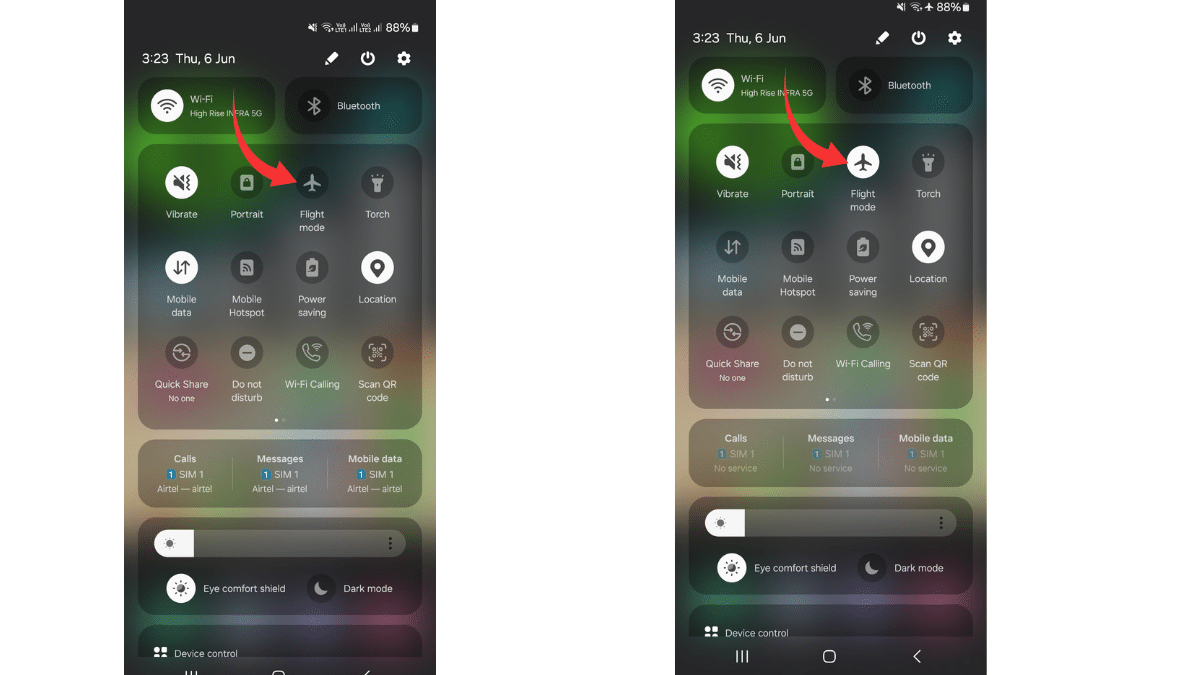
5. Restart Your Phone
You can also fix the network issue by restarting to your mobile phone as it helps your device perform faster until you start opening and loading apps.