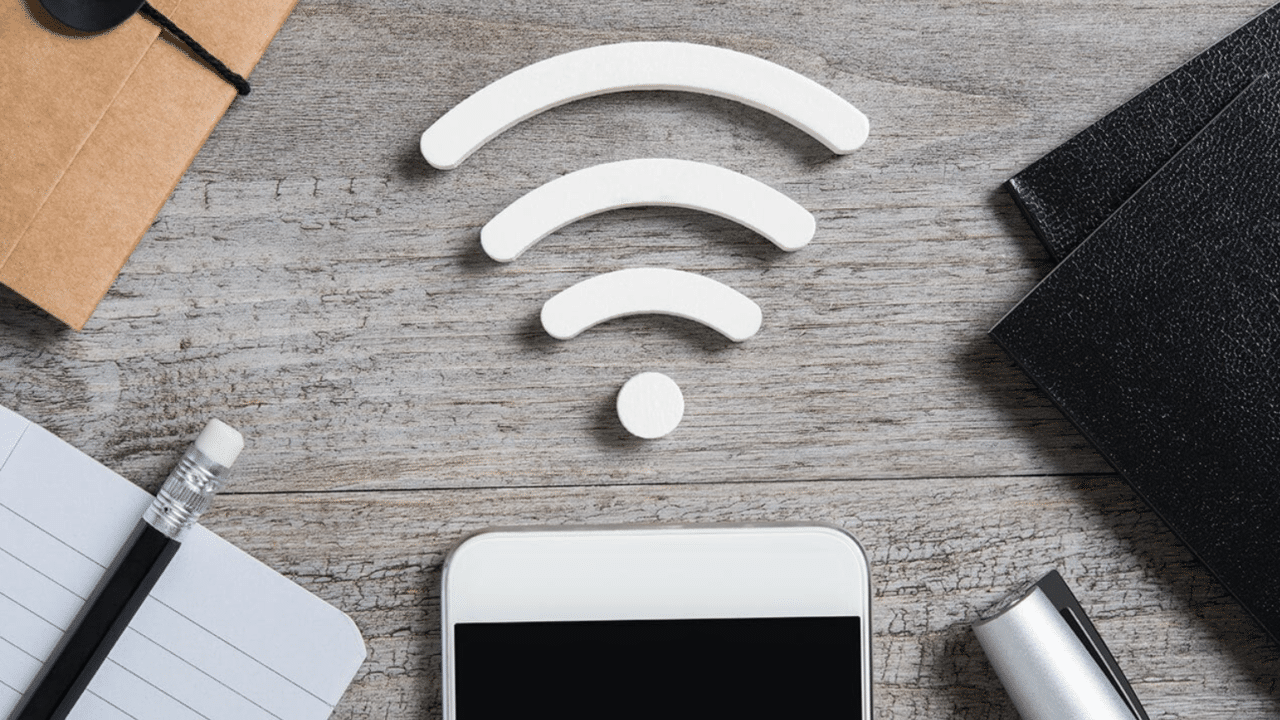Indiamart is a top-rated company that works as an e-commerce platform. Indiamart provides convenience between businesses and consumers. It works to connect businesses and consumers. It makes work easier between them. It provides a place for companies, shop owners, and individuals to Connect through diverse communication channels.
Indiamart works as a marketplace where users can buy goods in bulk directly from various companies. If you wish to delete, close, or cancel your Indiamart account for any reason. Today in this blog post you will get complete information about How to delete an IndiaMART Account. If you follow the steps given here then you can successfully deactivate or delete your Indiamart account.
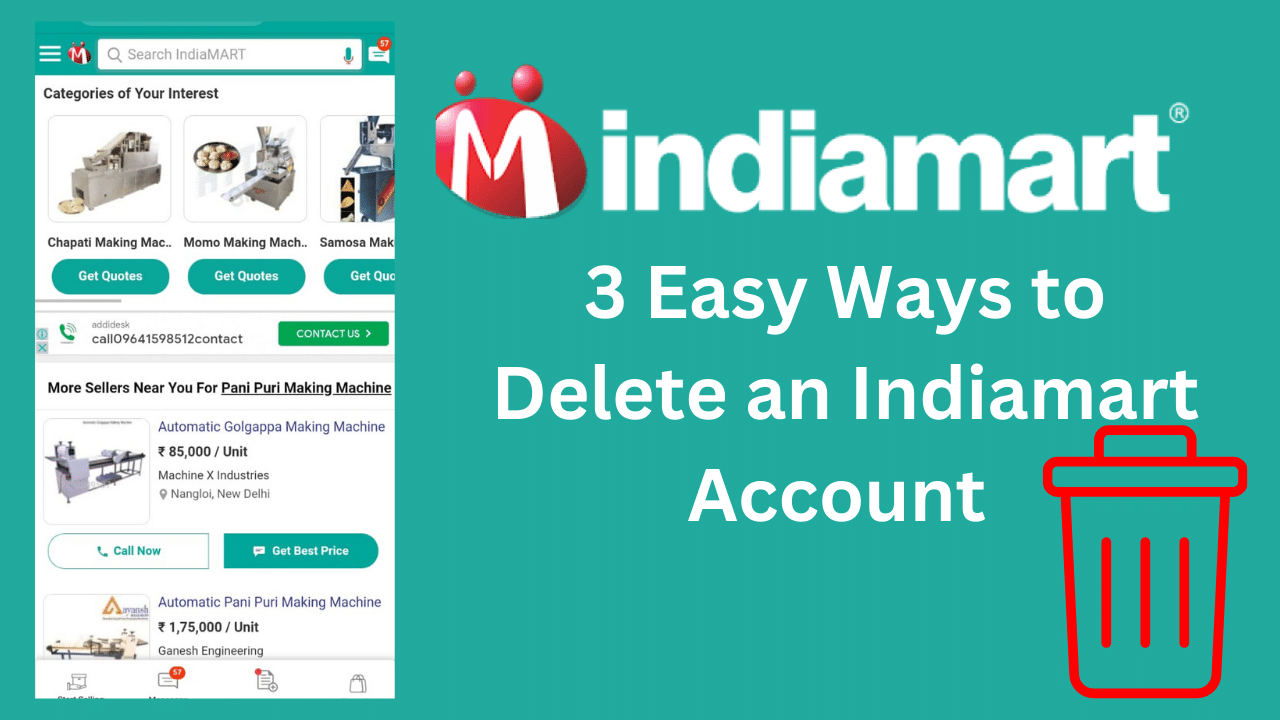
How to Delete India Mart Account
3 Ways to Delete Indiamart Account Permanently
| Ways | Details |
| 1. Via Call | 096969 69696 |
| 2. Via Email | customercare@indiamart.com |
| 3. Via Website or App | indiamart.com |
How To Delete Indiamart Account – Via Call
To close the India Mart account, call the customer care number ”096969 69696” and ask to close my account. Similarly, other methods of closing the account of India Mart have also been told, you can also go to this page and get your India Mart account closed.
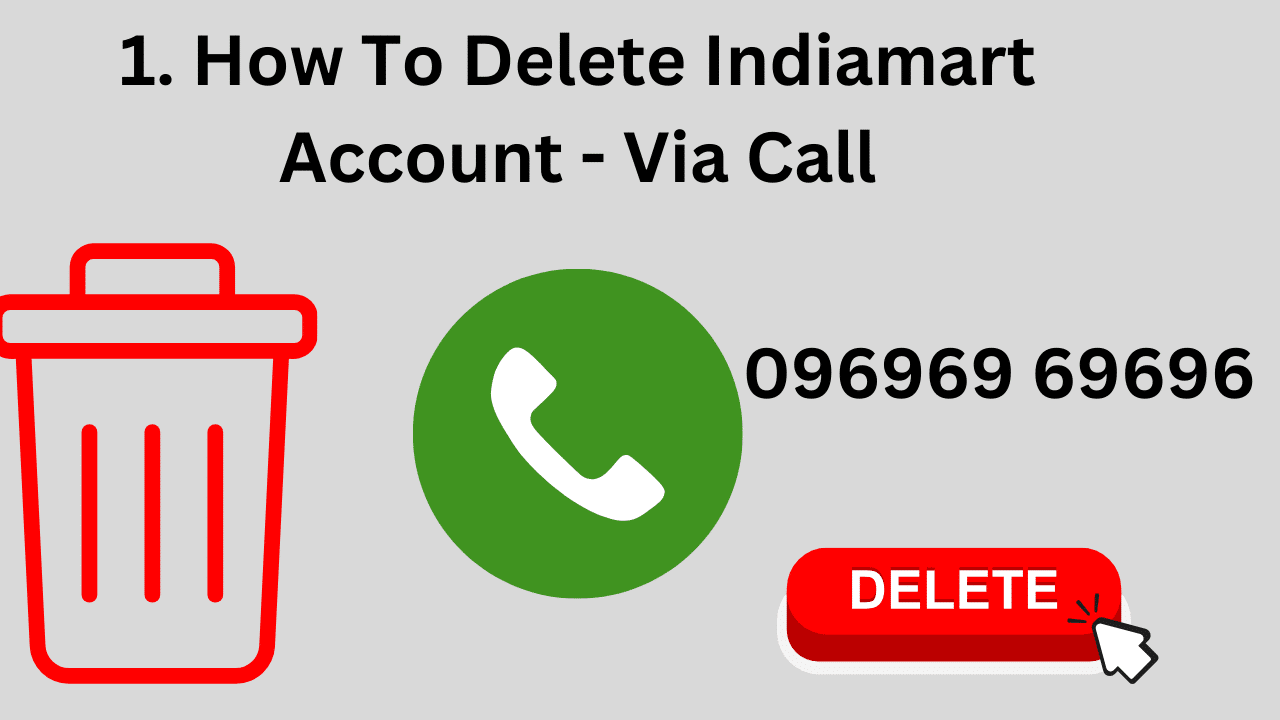
How To Delete Your IndiaMART Account – Via Email
To delete your IndiaMART app account through email, you can delete it by following the steps given below –
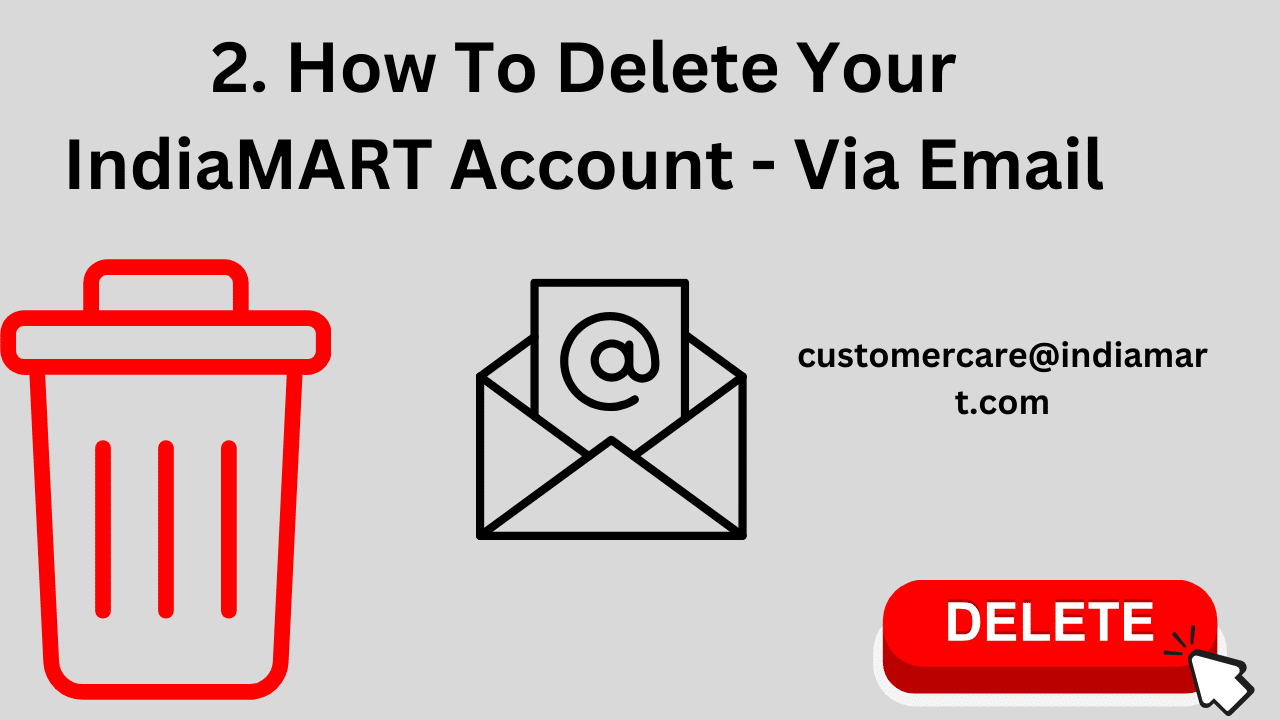
- Login to your mail with the same mail with which you have an IndiaMART account.
- You write a mail mentioning the deletion of the IndiaMART account and send that mail to customercare@indiamart.com.
5 Easy Ways to Delete Your IndiaMART Account
To delete your India Mart account, first, follow these easy steps –
1. First of all login into the dashboard
2. Do a profile and click
3. Click on Settings
4. Click on Disable My Account
5. After that click on Yes, select the reason, and click on Submit and Deactivate.
If there is any problem then you can follow the steps by looking at the image also.
1. First of all login into the dashboard
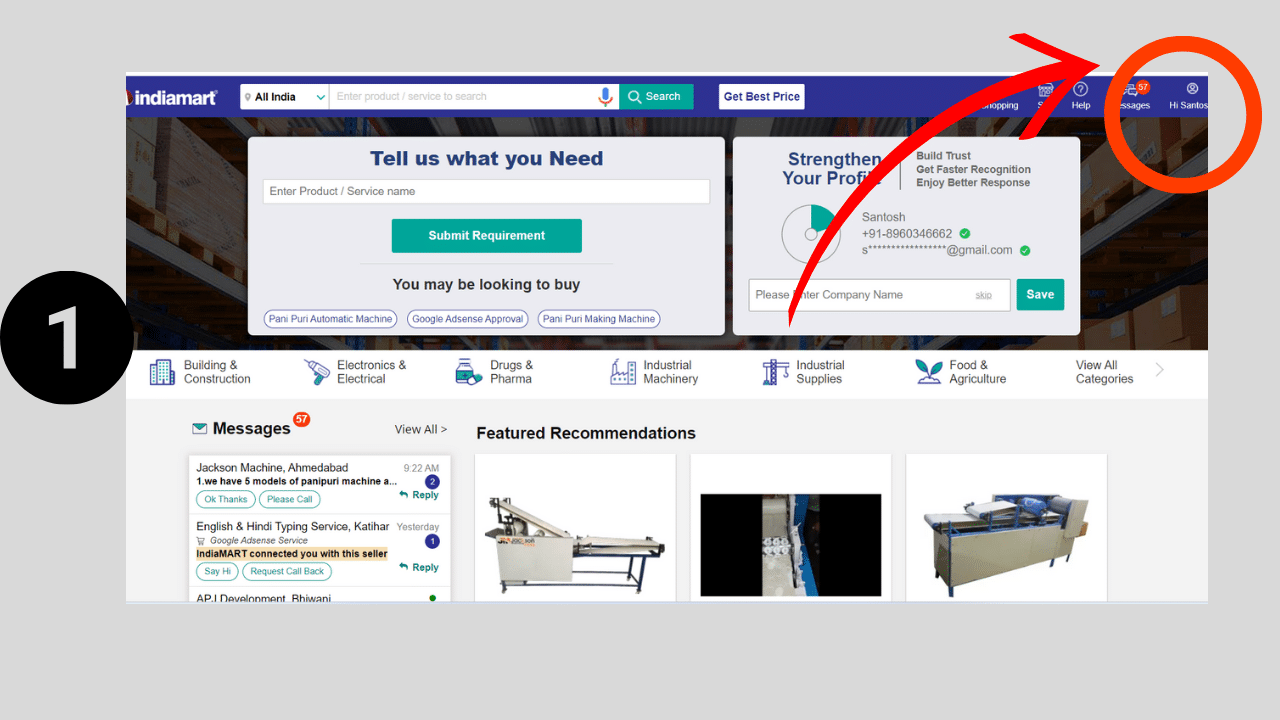
2. Do a profile and click
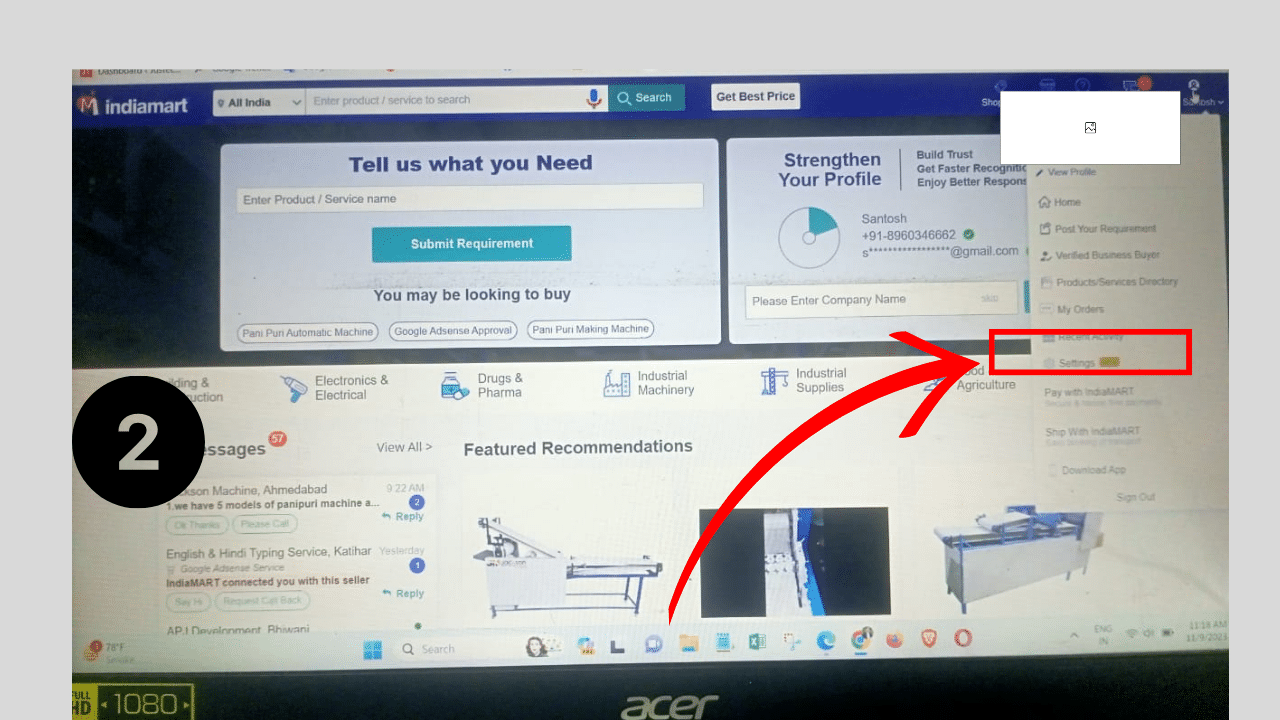
3. Click on Settings
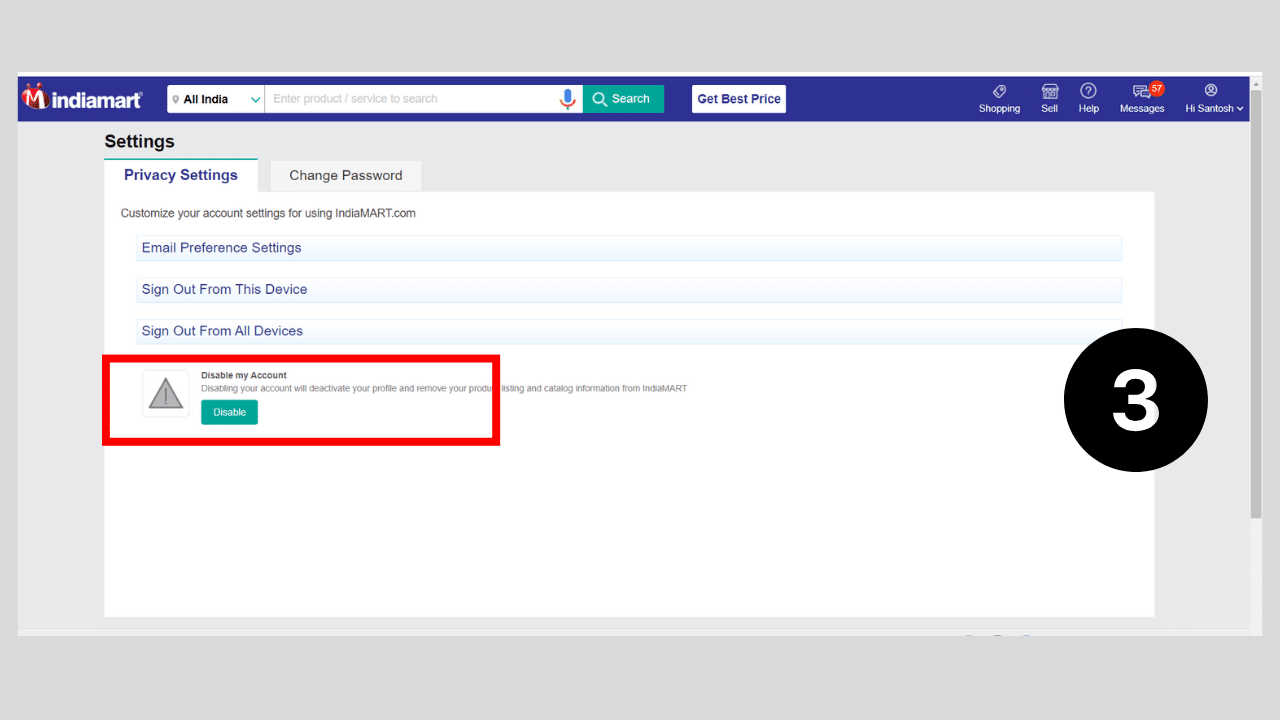
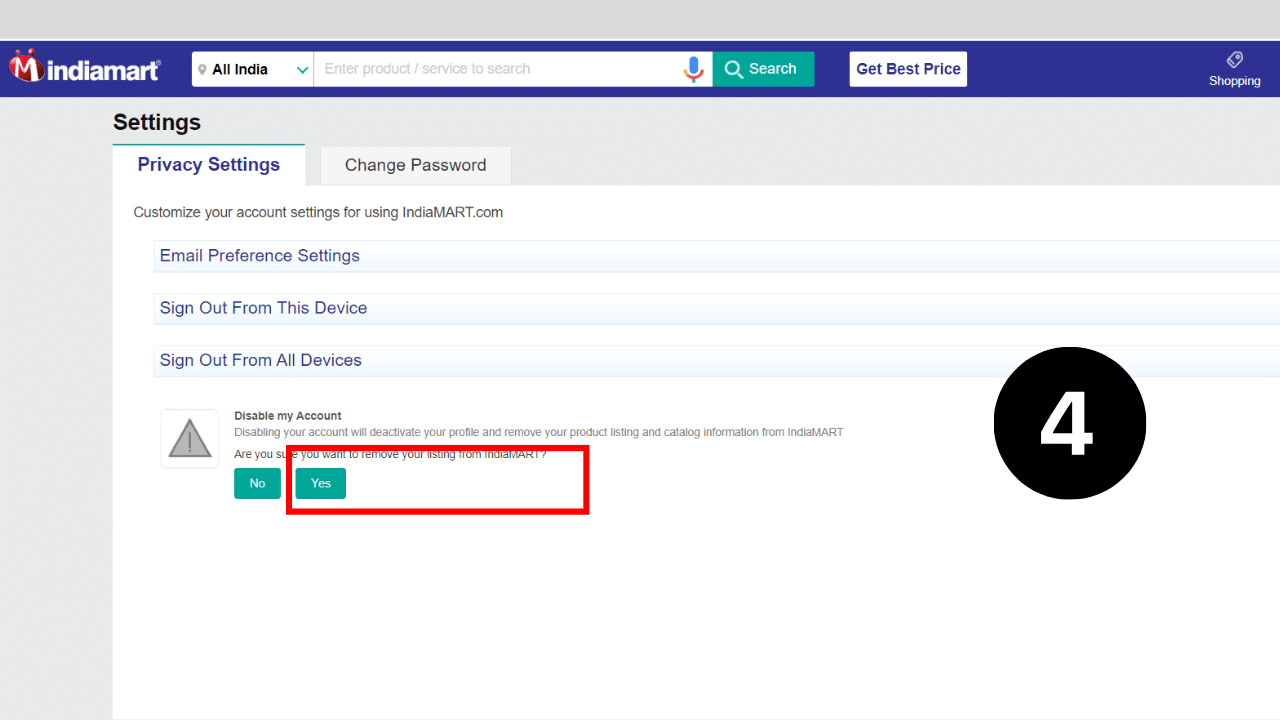
5. After that click on Yes, select the reason, and click on Submit and Deactivate.
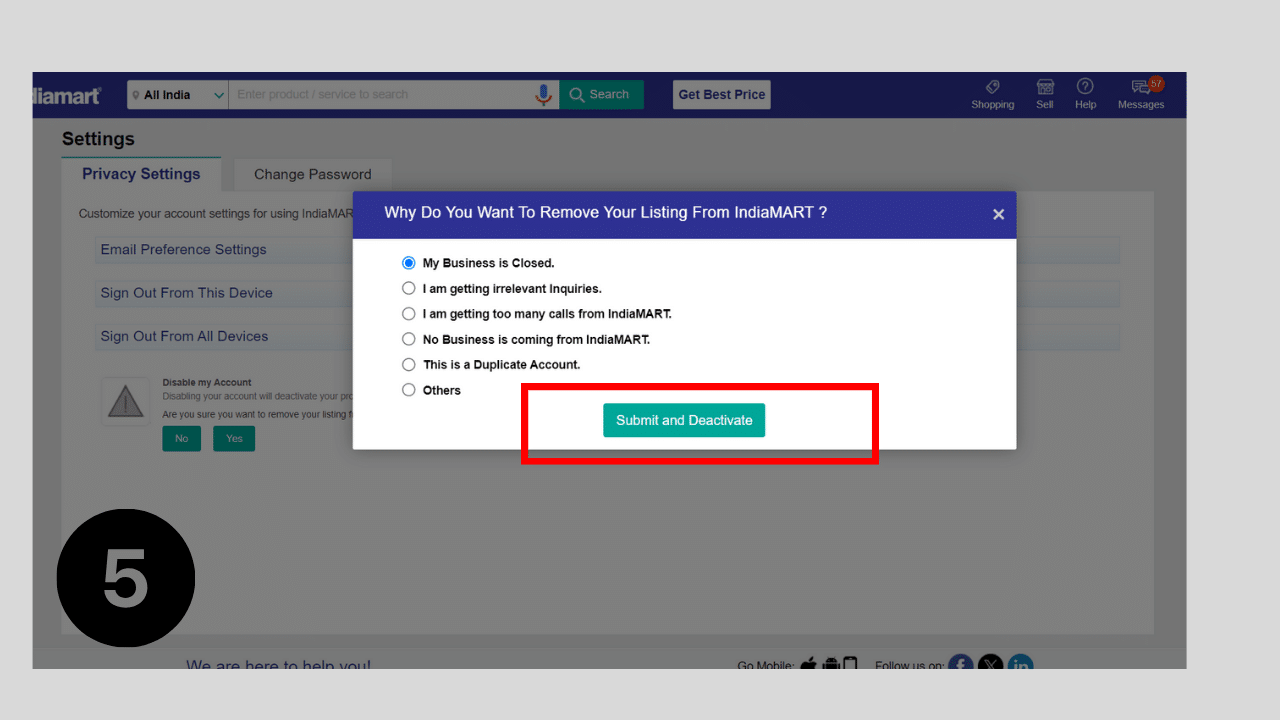
How do I Reactivate my Account on Indiamart?
If you want to reactivate your India Mart account then follow these steps –
- Go to the Diamart website and sign in.
- Go to the Settings option and click
- Click the “Enable” button to reactivate your account.
Can You Temporarily Deactivate Your Indiamart Account?
You can temporarily deactivate your India Mart account. If you have not subscribed to India Mart, then follow all these steps to deactivate India Mart account –
- First, you go to the buyer dashboard
- then login
- Click on the profile icon
- After that click on the settings
- After clicking on Disable, click on Yes.
- Select your region and click on Submit and Deactivate
What is Indiamart, and Why Delete Your Account?
IndiaMART is a very popular e-commerce company. It is an Indian e-commerce company. One of India’s largest B2B marketplaces with over 100 million registered users and 5.9 million suppliers. India Mart works to connect businesses and buyers.
If you are looking to delete your IndiaMART account, there could be several reasons for this. Such as your wish to close your business or no longer have an interest in providing goods or services on IndiaMART 12. There may be other reasons that may be related to privacy concerns.
Things to Consider Before Deleting Your Indiamart Account
If you have subscribed to any service of IndiaMART, you can contact the Customer Care Center of IndiaMART if you are thinking of deleting your account.
Before deleting the account, you can pay attention to all these points, otherwise, you may suffer a lot of loss –
Data loss – Deleting the account will destroy all the data. This data includes your profile information, all transaction history, and other data stored by you.
Irreversible – Once you delete your account, it cannot be recovered. If you change your mind later, you’ll have to create a new account and start over.
Impact on Business – If you are a seller of India Mart, then deleting your account can harm your business. You will lose access to potential buyers and may need to find alternative platforms to sell your products or services.
What Happens After You Delete Your Indiamart Account?
If your account is deleted you will not be able to access what you said. What this means is that you cannot log in again. You will not be able to see your profile and will not be able to avail of any kind of service from this platform.
This includes your personal information and transaction history. The thing you need to keep in mind is that if your account is deleted, it will not be recovered again. This data may include information that is required for legal or compliance reasons, or information that is anonymous and cannot be used to identify you.
Alternatives to Deleting Your Indiamart Account
If you are considering deleting your IndiAmrat account, you should consider these options before doing so. These options may allow you to address your concerns without completely removing your presence from the platform.
Pause or Deactivate Your Account – If you are taking a break from Indiamart or want to temporarily pause your account, you can pause or deactivate your account. Doing so will temporarily suspend the visibility of your account to potential buyers. But this will not delete your account or its data. When you’re ready to start selling again, you can easily reactivate your account.
Update your profile information – If you are concerned about the information displayed on your Indiamart profile, you can always update it to reflect your current business status or offerings. You can also remove any outdated or irrelevant information from your profile.
Adjust your notifications – If you are overwhelmed by the number of notifications you receive from IndiaMart, you can adjust your notification settings to reduce the frequency or type of notifications you receive. This can help you manage notifications without deleting your account.
Contact IndiaMart Support – If you have any concerns or issues with what IndiaMart says, you can always contact IndiaMart’s customer support team. They may be able to help you resolve your concerns without requiring you to delete your account.
Consider Alternative Platforms – If you are looking for an e-commerce platform to sell your products or services, there are many B2B marketplaces available in the market apart from India Mart. Research different options to find the one that suits your business needs and preferences.
Is It Possible to Recover a Deleted Indiamart Account?
No, it is not possible to recover an Indiamart account if it has been deleted by Indiamart support. Once an account is deleted, all account information including profile information, product listings, and transaction history will be permanently deleted.
What are Some Other B2B Marketplaces?
Yes, other B2B marketplace digital platforms enable businesses to securely connect with other organizations and conduct business in one place. Below are some B2B marketplaces –
1. Alibaba – Alibaba is a Chinese company. Alibaba is a national group that provides consumer-to-consumer, business-to-consumer, and business-to-business sales services through web portals.
2. Amazon Business – a marketplace offering millions of products for businesses of all sizes, from IT equipment to office supplies.
3. Faire – a wholesale marketplace that connects independent retailers with unique products from manufacturers around the world.
4. Ankorstore – a European wholesale marketplace that connects independent retailers with unique products from manufacturers around the world.
5. Tundra – A wholesale marketplace offering a wide range of products from home goods, to electronics, to independent retailers.
Conclusion
In this blog post, three easiest methods have been mentioned regarding How to Delete the IndiaMART Account. Through this post, complete information about How to Delete the IndiaMART Account has been received. If you have any further questions, you can ask us by commenting or joining the WhatsApp channel given above. If you like this content then you can also share it.
How do I know if my account is deactivated?
If you have deactivated your IndiaMART account, you will no longer be able to log into your account. Try logging in once, if you are not able to log in then your account has been deleted.
How to delete my account permanently from IndiaMART?
1. First of all login into the dashboard
2. Do a profile and click
3. Click on Settings
4. Click on Disable My Account
5. After that click on Yes, select the reason, and click on Submit and Deactivate.
Can you tell me more about IndiaMART’s services?
IndiaMART is India’s largest online B2B marketplace, connecting buyers with suppliers. It provides a platform for small and medium-sized businesses to connect with buyers. IndiaMART has over 100 million registered users and 5.9 million suppliers.
How to delete my account permanently from IndiaMART?
To close the India Mart account, call the customer care number ”096969 69696” and ask to close my account. Similarly, other methods of closing the account of India Mart have also been told, you can also go to this page and get your India Mart account closed.
OR
1. Login to your mail with the same mail with which you have an IndiaMART account. 2. You write a mail mentioning the deletion of the IndiaMART account and send that mail to customercare@indiamart.com.