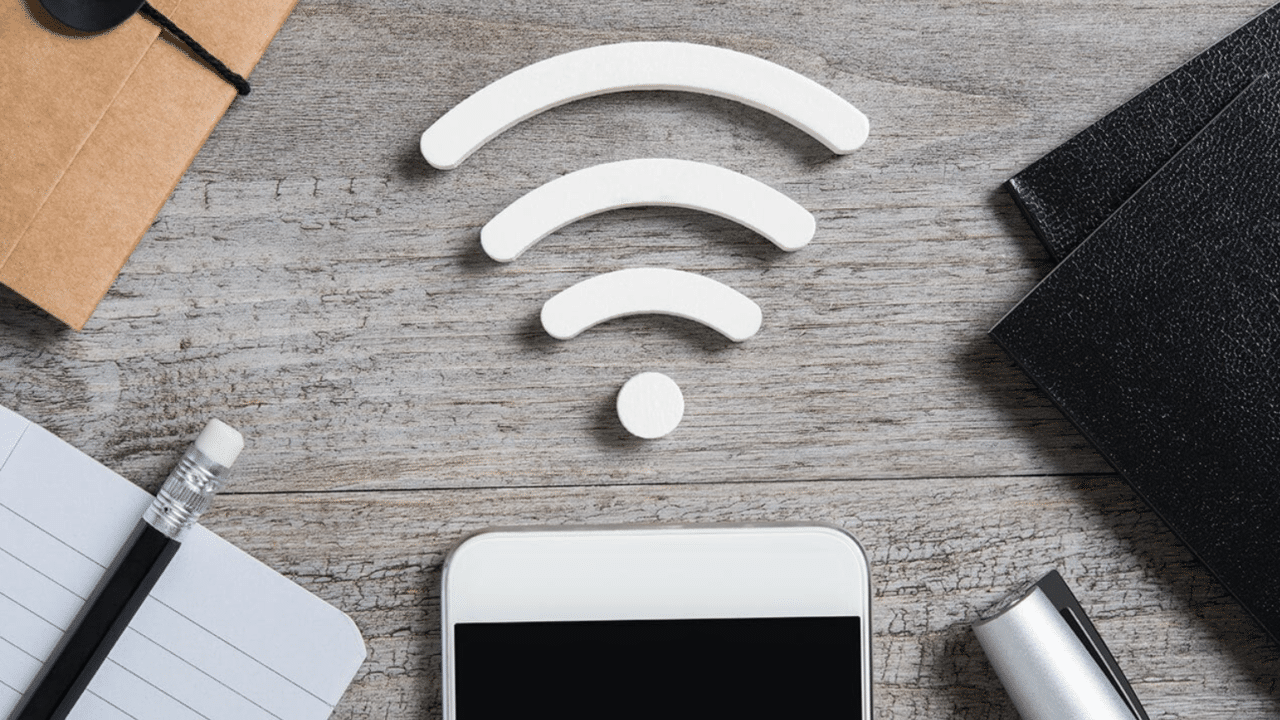Wherever the thought of online shopping comes to mind, Flipkart comes to mind. The name Flipkart comes in the most popular e-commerce industry. Flipkart is the most popular e-commerce platform. Nowadays, in this digital age, e-commerce platforms have made shopping easy. Flipkart is an online marketplace that offers a convenient payment option known as Flipkart Pay Later
According to aajtak.in, grocery items will be delivered in 45 minutes. Flipkart has a Quick Delivery service which has made this possible. This service has currently been started in Bangalore.
Flipkart has launched a new grocery delivery service, in which they are claiming to deliver groceries to your doorstep within 45 minutes. The service is being called “Flipkart Customer Model Handling” and has been inaugurated in Bengaluru, Hyderabad, Delhi, Noida, Gurgaon, Faridabad, Ghaziabad, Kolkata, Navi Mumbai, and Pune.
If you want to delete your Flipkart account, you can do it by following this article. This article gives step-by-step information about How to Delete a Flipkart Account.

How To Delete Flipkart Account – Via App
To delete a Flipkart account, open Flipkart>go to My Account>go to Edit Profile>click on Deactivate>enter OTP and confirm deactivate. thank you
1. Open a Flipkart Account
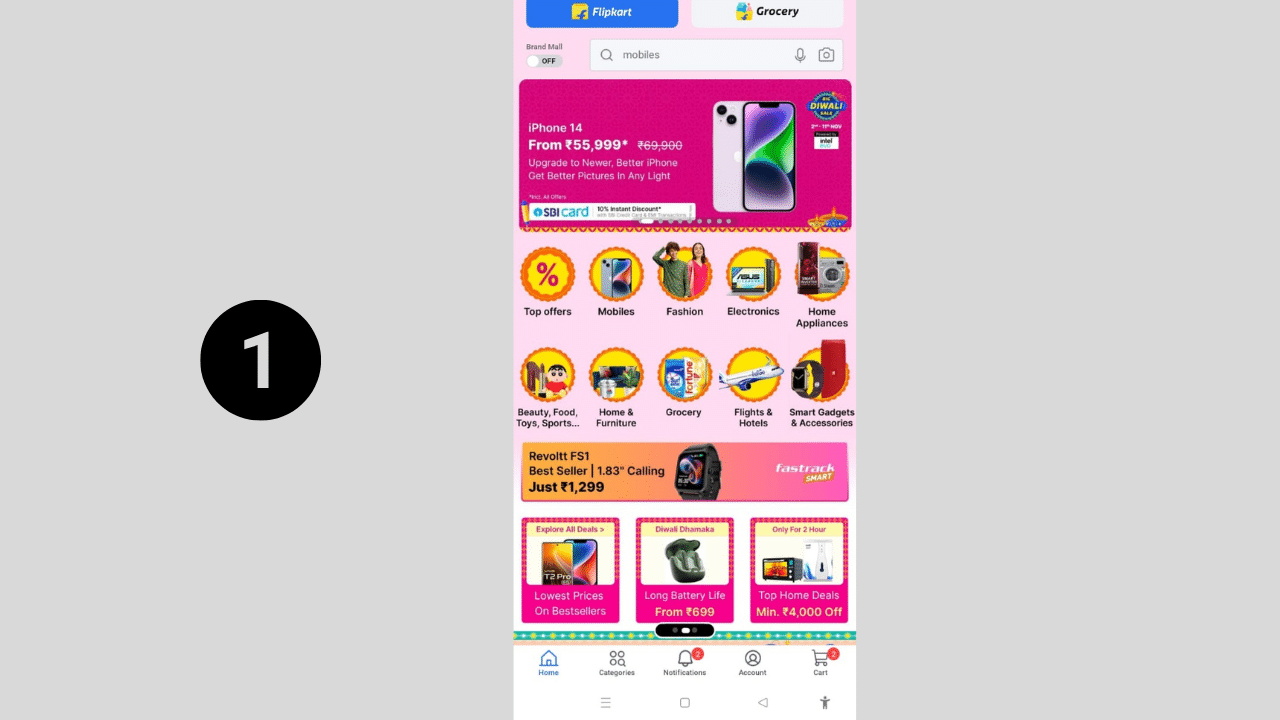
2. Go to My Account
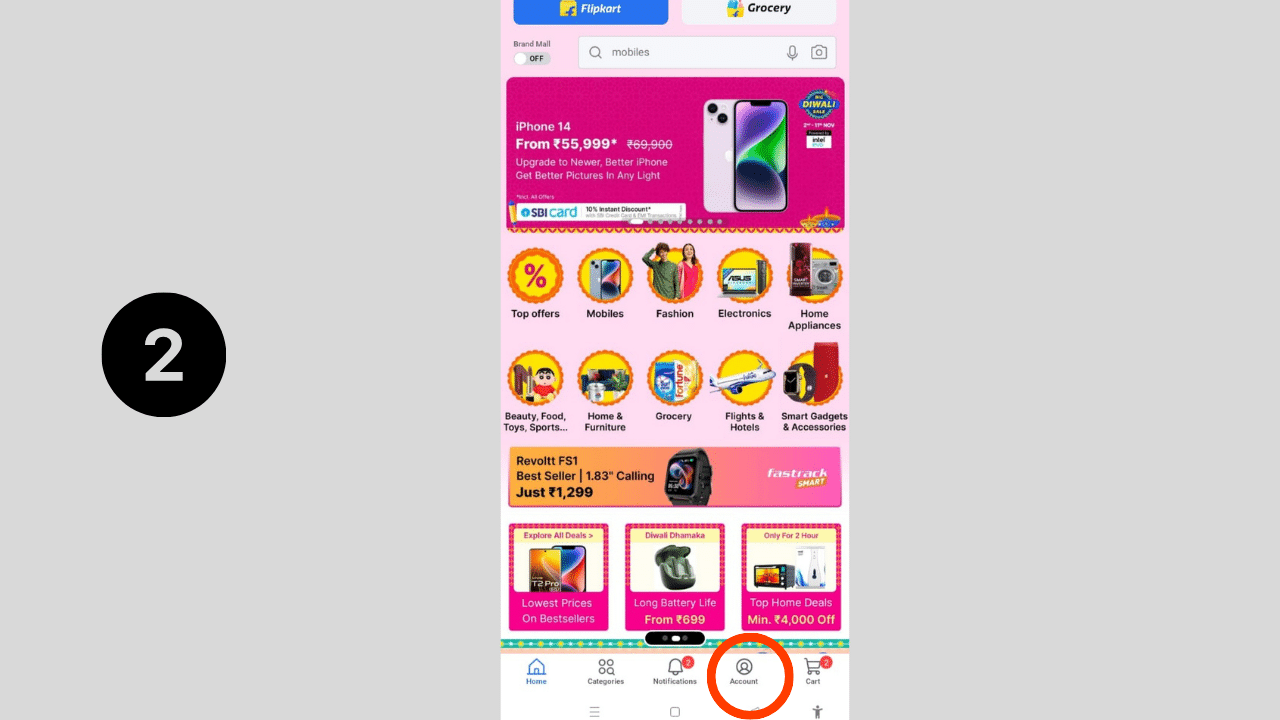
3. Go to Edit Profile
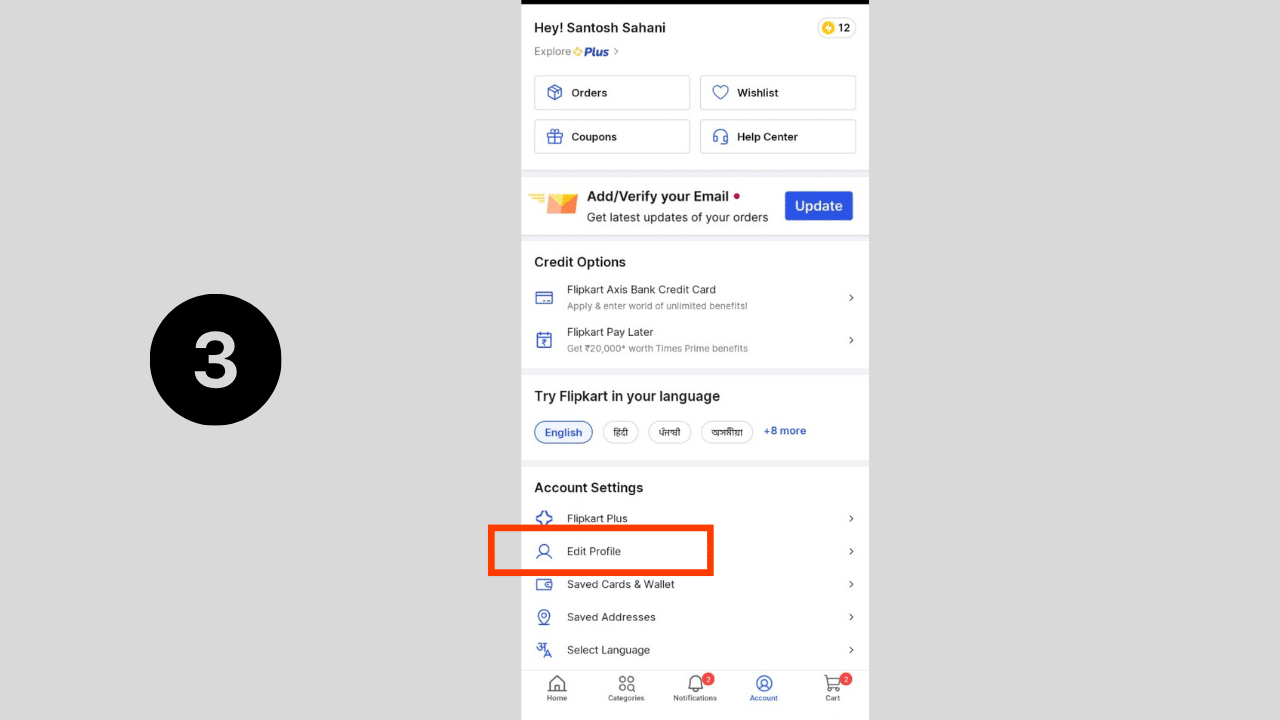
4. Click on Deactivate
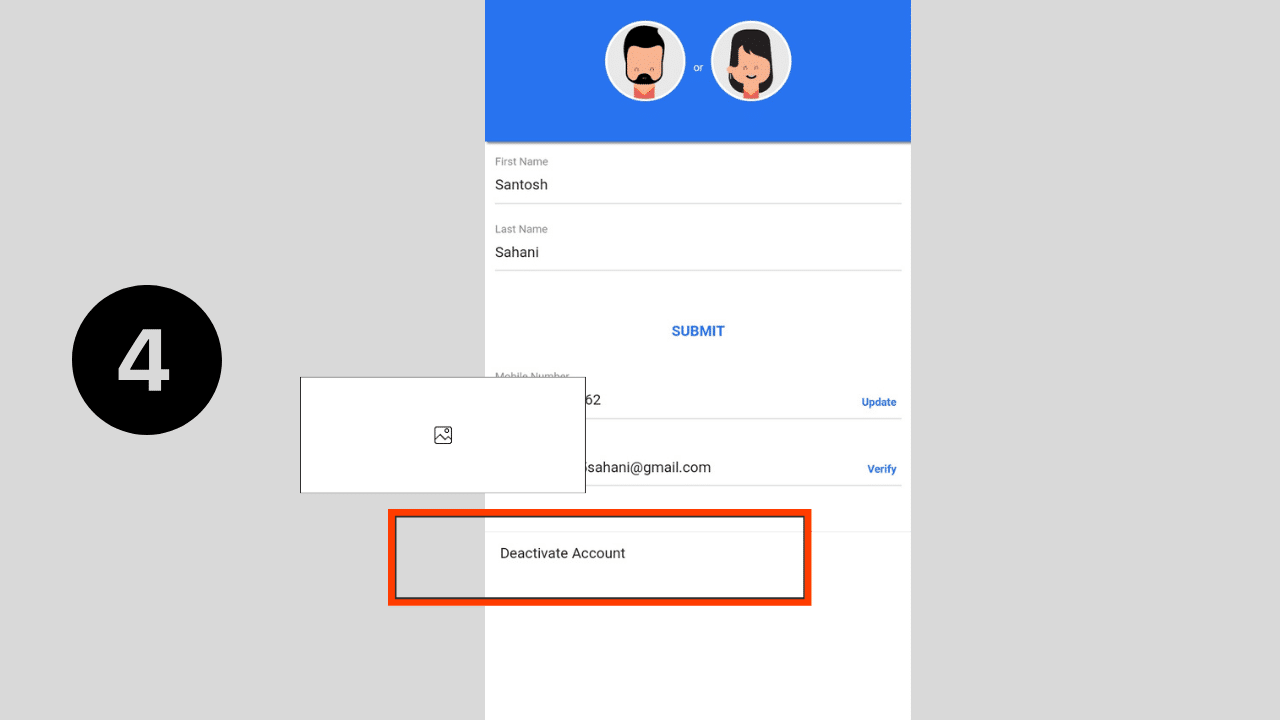
5. Enter OTP and Confirm deactivate. thank you
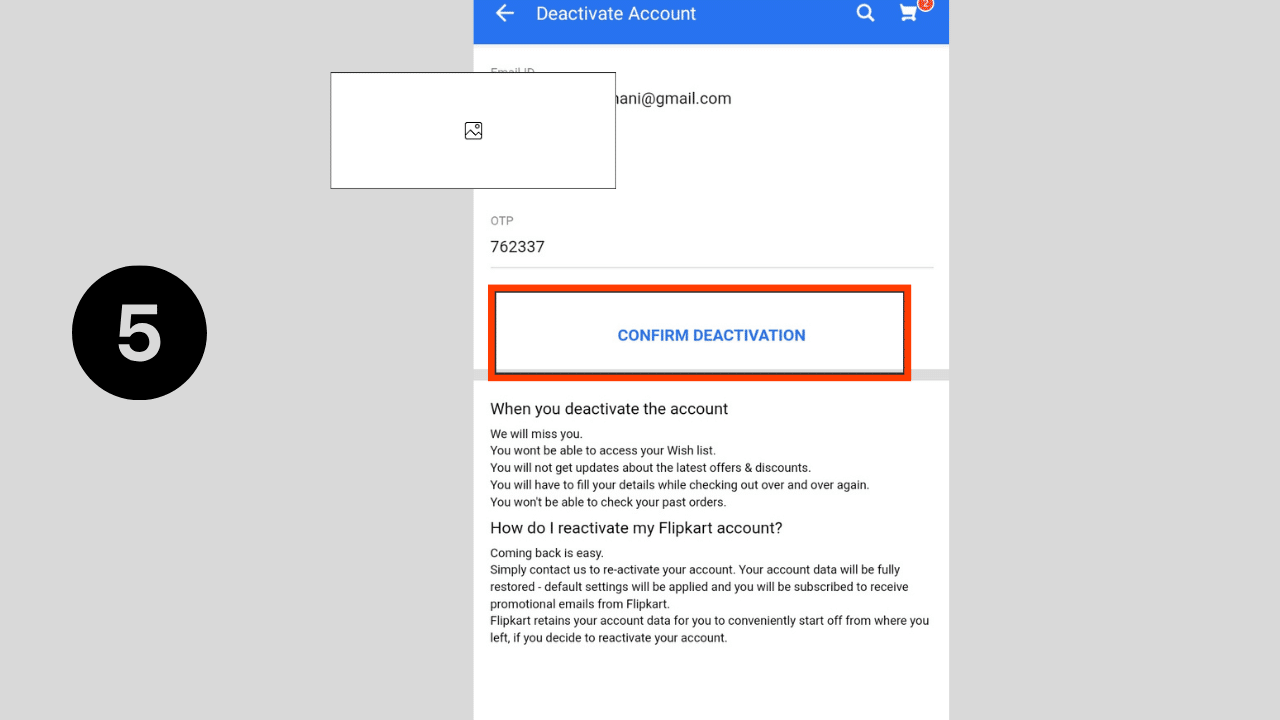
How To Delete Flipkart Account – Website
- First of all, you have to log in to your Flipkart account using your mobile number or email ID.
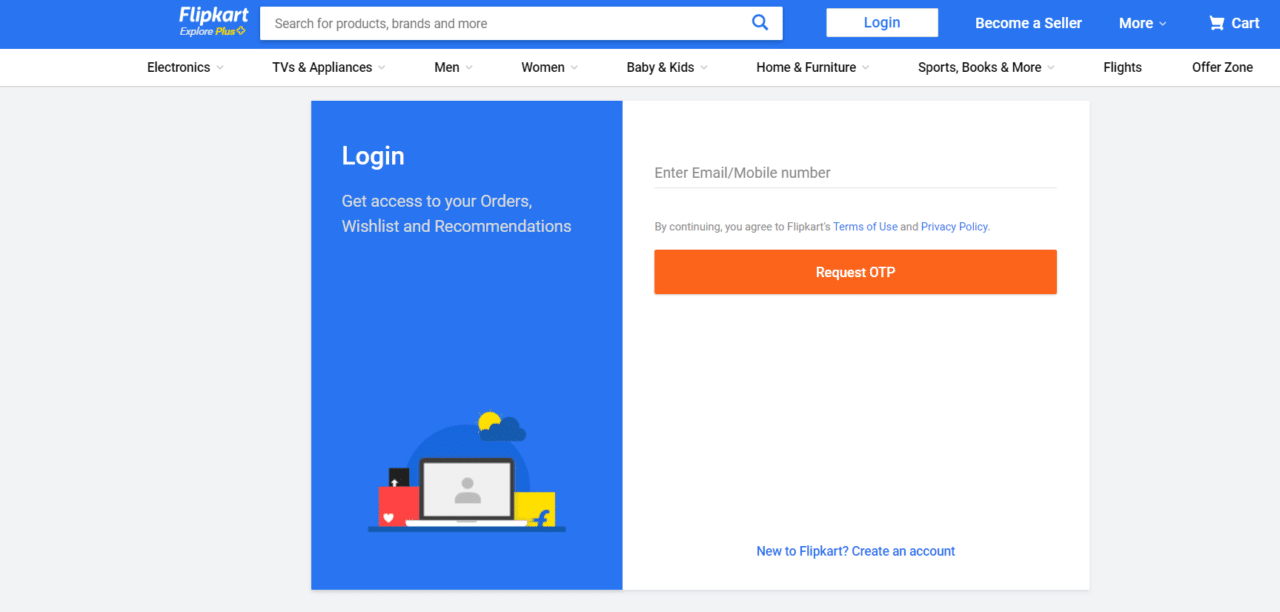
- Click on the account option
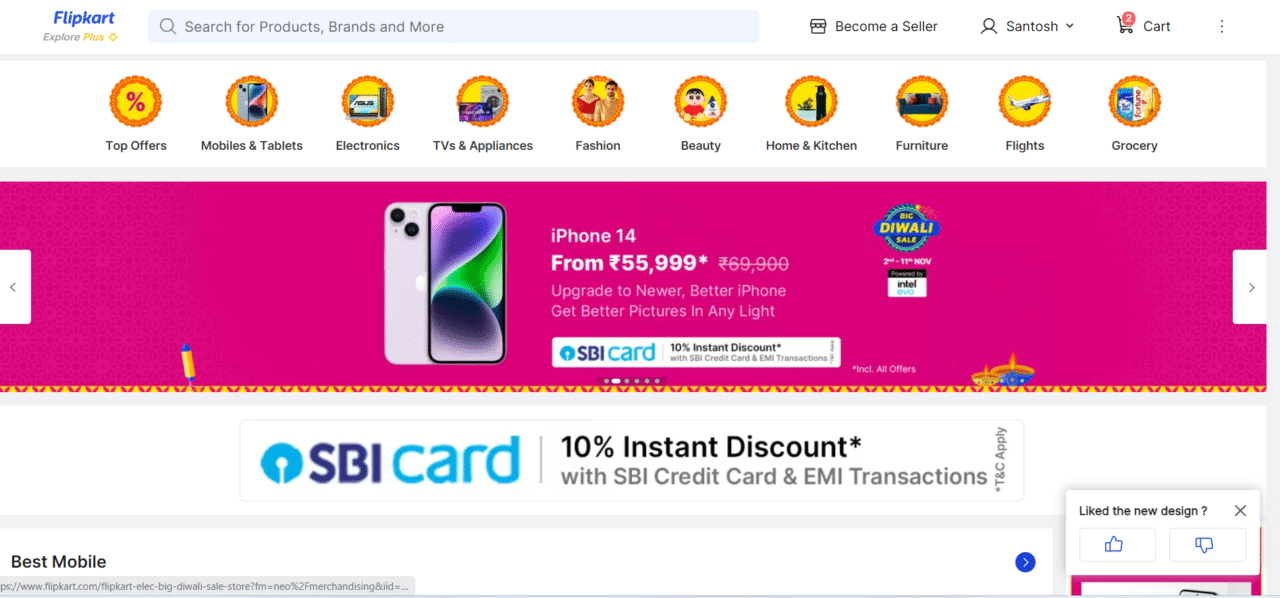
- After that go to my profile and click
- You will see an option for “Account Settings.”
- Scroll down further on the same page to get the “Deactivate Account” option.
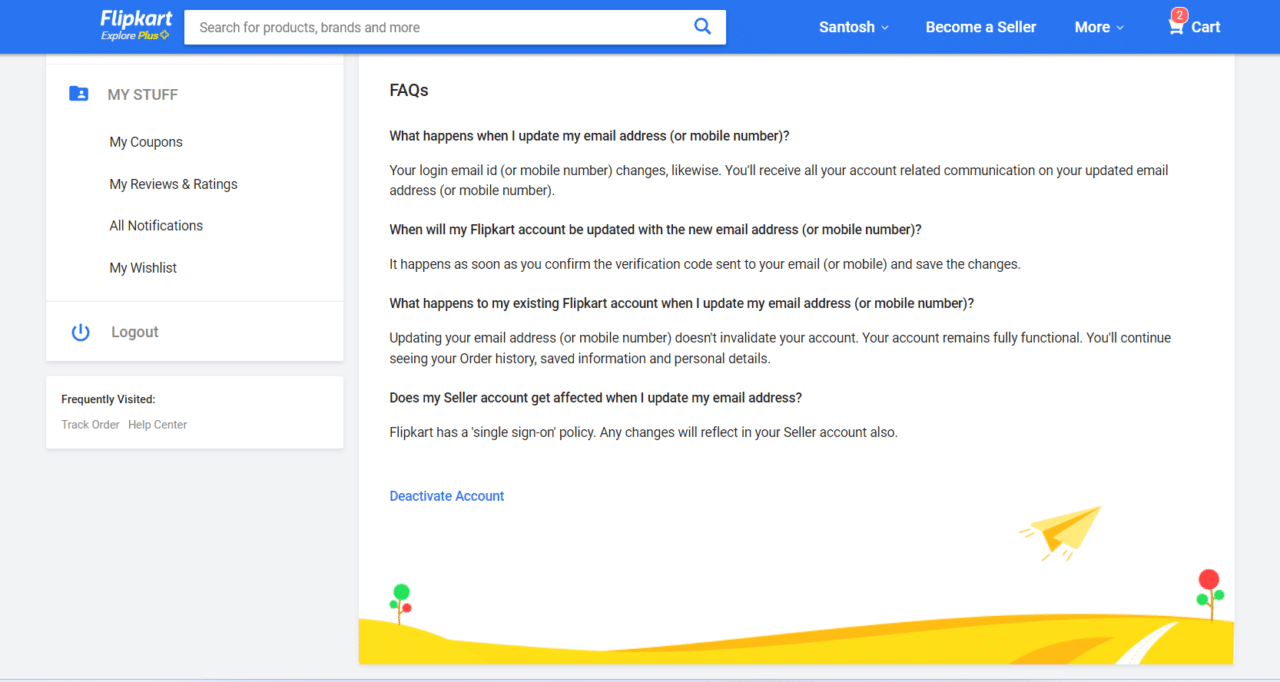
- It will ask you to enter your Password and Confirm Deactivation.
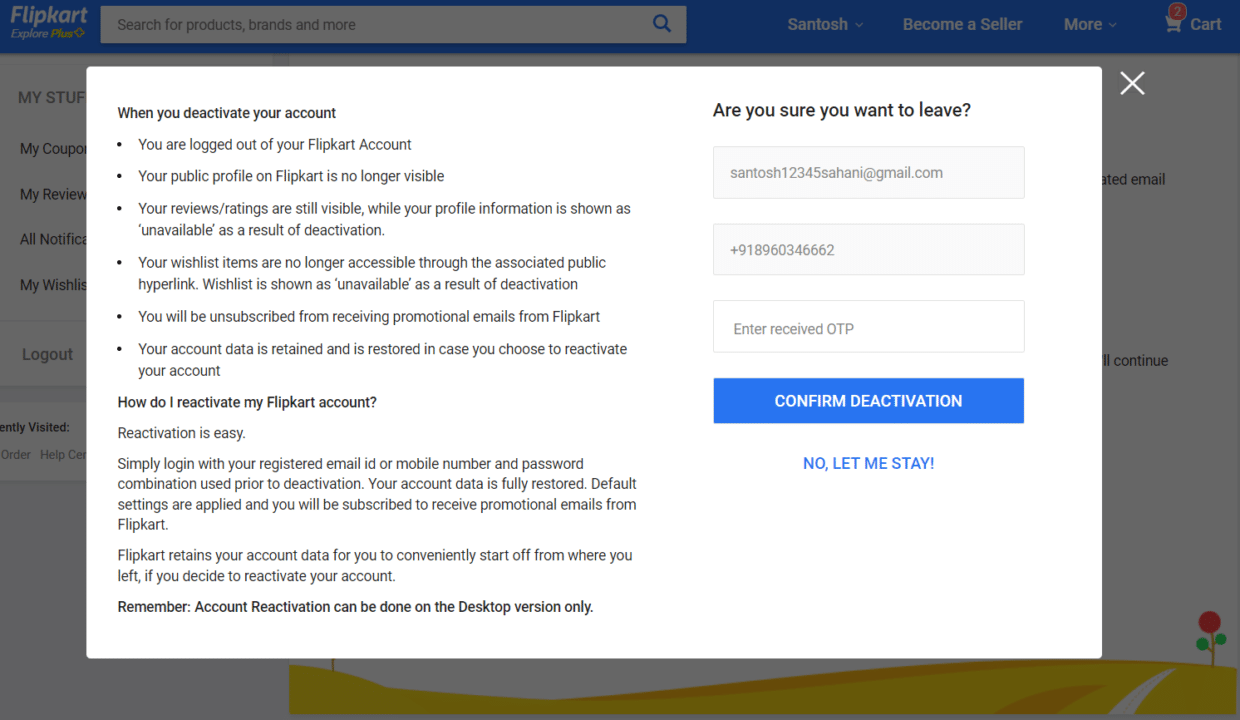
- Then click on “Okay” for affirmation.
- Now, you have successfully deactivated your Flipkart account!
How to Delete a Flipkart Account Without Password?
If you wish to delete your Flipkart account without a password, you can do so by sending an email to cs@flipkart.com with the subject line “Request deletion of my Flipkart account” and the body of the email requesting deletion of your account. may do. Your account will be deleted within 3-4 business days.
How to Delete a Flipkart Account Without Login?
If you wish to withdraw your account via email without login then you can do so by sending an email ID to cs@flipkart.com with the subject line “Withdrawal of My Account” and the body of the email as Withdrawal of your account. Your account will be deleted within 3-4 business days.
How To Delete a Bank Account From Flipkart?
If you want to remove your bank account from Flipkart, you can do so by following all these easy steps –
- First of all, open your Flipkart app and click on the menu icon, which is located on the top left corner of the page.
- Tap on the “My Account” option.
- Click on the “My Cards & Wallets” icon.
- Under Saved Cards, you can see all the cards you’ve added. Click on the card you want to delete.
- Click the “Delete” button.
How To Delete a Flipkart Seller Account Permanently?
If you want to delete your Flipkart seller account permanently, you can do it by following all these easy steps –
- Log in to the Flipkart seller dashboard using your registered email address and password.
- Click on the “Manage Profile” tab located at the top right corner of the page.
- Under the “Manage Profile” page, click the “Deactivate Account” button.
- You will be asked to provide a reason for deactivating your account. Select the appropriate reason and click “Deactivate”.
Things To Keep in Mind Before You Deactivate your Flipkart Seller Account
✨ You will be logged out of your Flipkart account.
✨ Flipkart will no longer show your public profile.
✨ All your ratings and reviews will be shown, but your profile information will be shown as ‘Missing’.
✨ You will no longer have access to items added to your Wishlist.
✨ And no promotional emails will come from Flipkart.
✨ But if you decide to reactivate your account, your account data will be preserved and restored.
How to Reactivate Flipkart Account?
If you want to reactivate your Flipkart account again, you can reactivate your account by logging into your account using the registered email address and password. If your account has been blocked, you can follow all these steps to regain access to your account.
If you can’t log in as you did, you can reset your password by clicking the “Forgot your login password” option. You will receive an email with instructions on how to reset your password.
You can take customer care support to reactivate your Flipkart account. First of all, you can open the email and write an email to cs@flipkart.com. Your account will be deleted within 3-4 business days.
You can call Customer 1800-208-9898 to reactivate your Flipkart account. You can get your account reactivated by calling
Conclusion
How To Delete a Flipkart Account?
To delete a Flipkart account, open Flipkart>go to My Account>go to Edit Profile>click on Deactivate>enter OTP and confirm deactivate. thank you
What happens to my data after deleting the Flipkart account?
Your data will be destroyed forever. Once your account is deleted, Flipkart also deletes your personal information from its servers. Information is stored as per Flipkart’s privacy policy. As long as we provide you with services, comply with legal obligations, resolve disputes, and enforce agreements.
Can I reactivate my Amazon account later?
Yes, you can reactivate your Amazon account later. If you have deactivated your account, you can reactivate it by logging into your account using your registered email address and password.