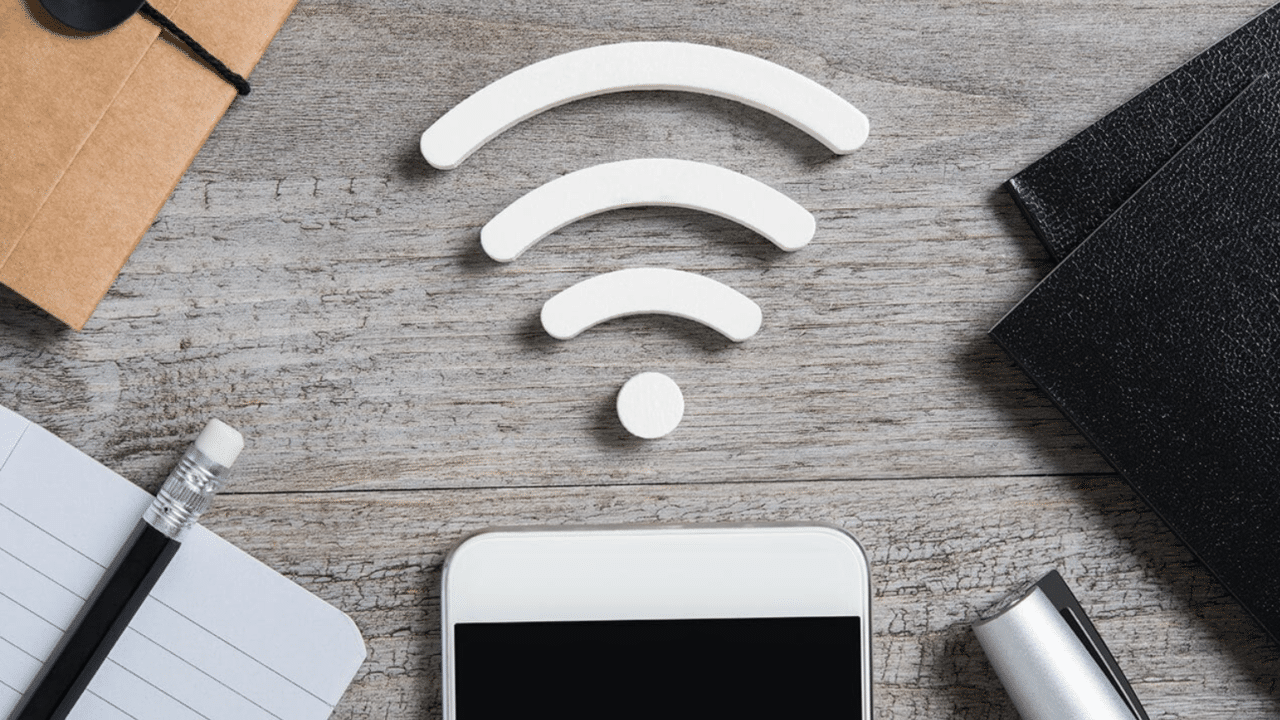As you know Dream11 is a fantasy app which is not allowed on Play Store, so you have to download the app from Dream11 website, which allow users to earn money. Well, there are many reasons to delete Dream11 account, so recently I deleted my account. If you also want to delete your Dream11 account then follow the steps given below
- To delete Dream11 account, first of all, you have to click on profile icon then go to Help and Support,
- Click on the 24*7 Help and Support option given below, ask the support team to delete your account, fill the required details and confirm Dream11 account deletion.
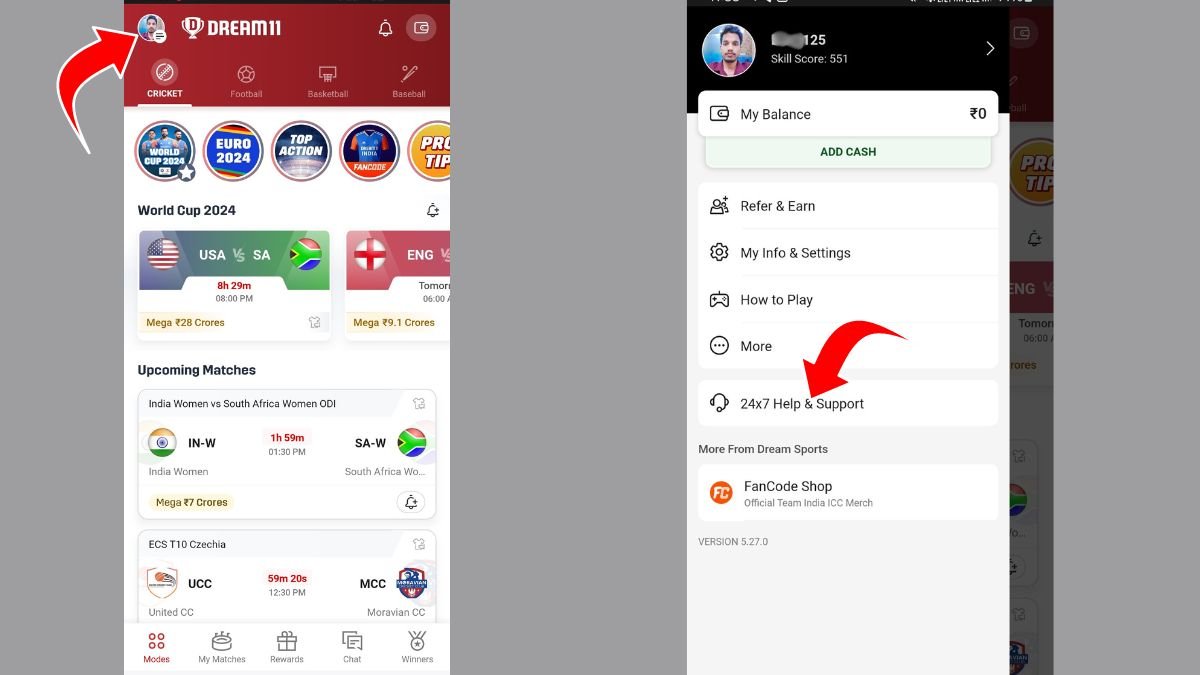
Now you have to fill all the important data to delete your account as shown in the below image.
After making request you have to fill details to delete your account like account suspend you have to select first.
- Request Reason
- Email Id
- Mobile Number
- Subject
- Is your Account Active
- Pan Number
- Write Description
- Upload Pan Card Photo
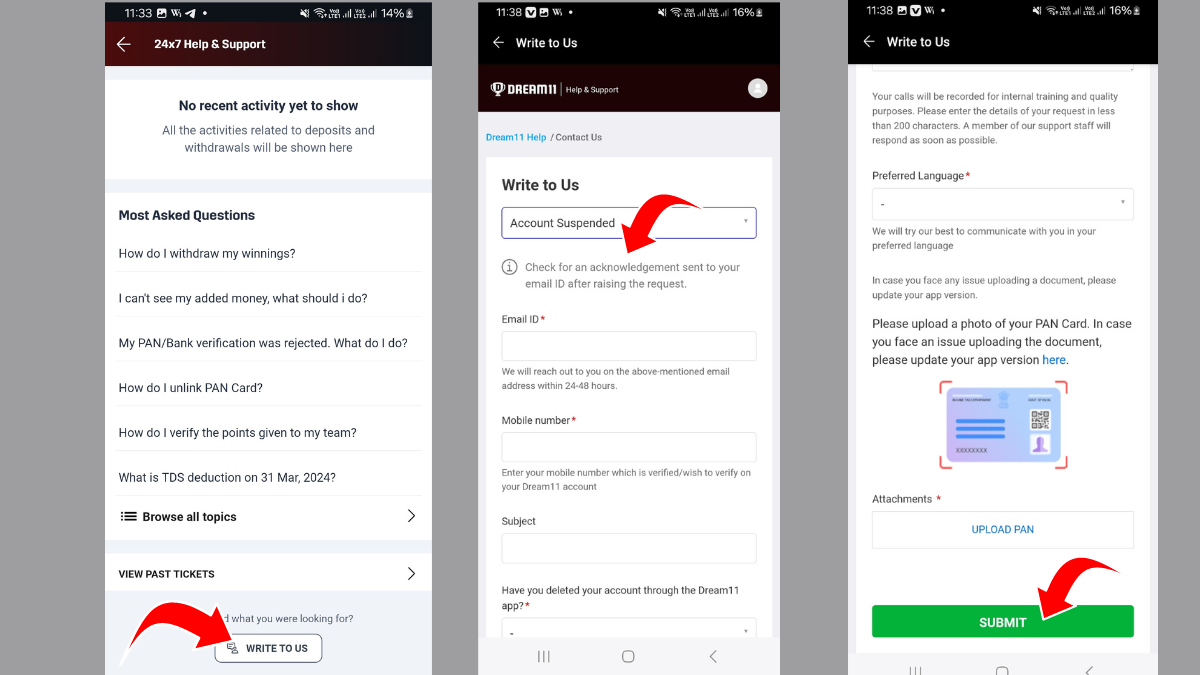
Click on the Submit Button to Confirm Deletion.
After filling all your data in the request now you have to submit your request to delete your account as shown in the image.
That’s all you have to do. Now you just have to wait for the Dream11 customer support team to come back and they will do the rest. After that your account will be deleted.