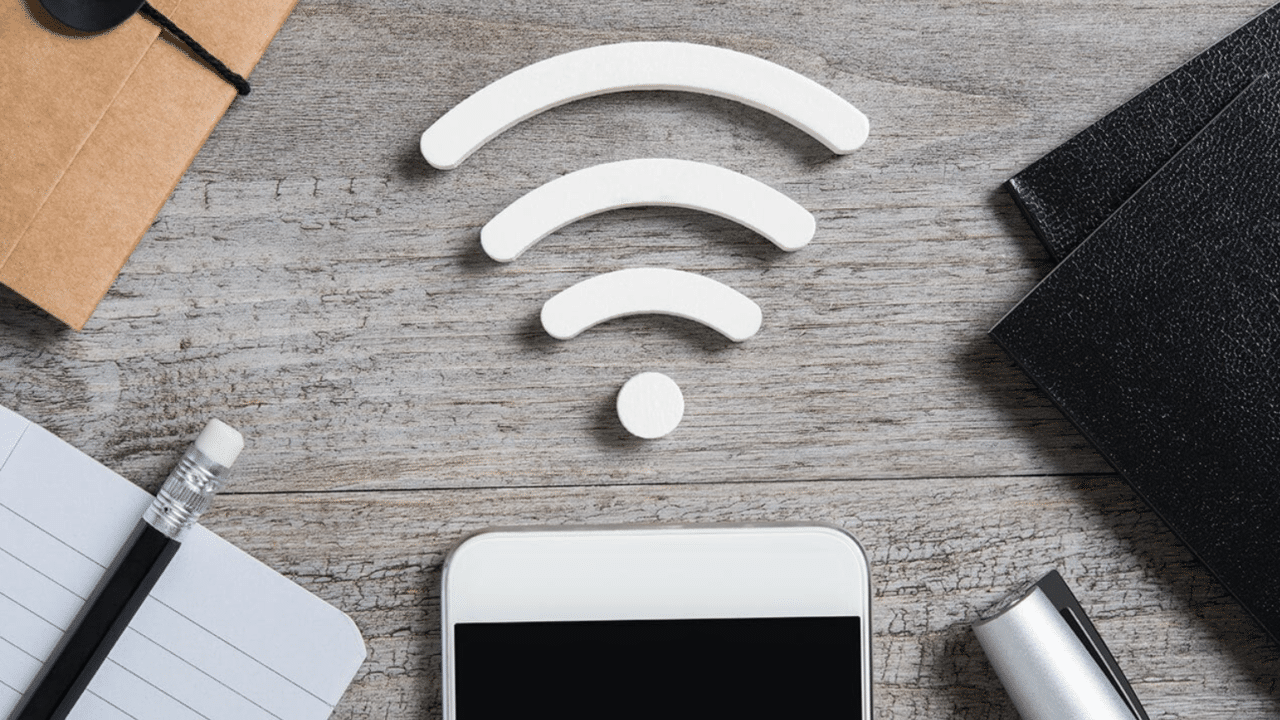Aisle is a relationship-focused dating app. Over the years, Isle has become the largest community of vibrant Indians, South Asians, Desi people from around the world who connect online to go on offline dates. Where you can talk to your favorite friends and make connections with them, but if for any reason you want to remove it, then you have to follow some steps given below
- First of all, you have to login to Asile account in your mobile, then click on the Profile icon below. After that a new page will open, then you have to click on the Help Center option.
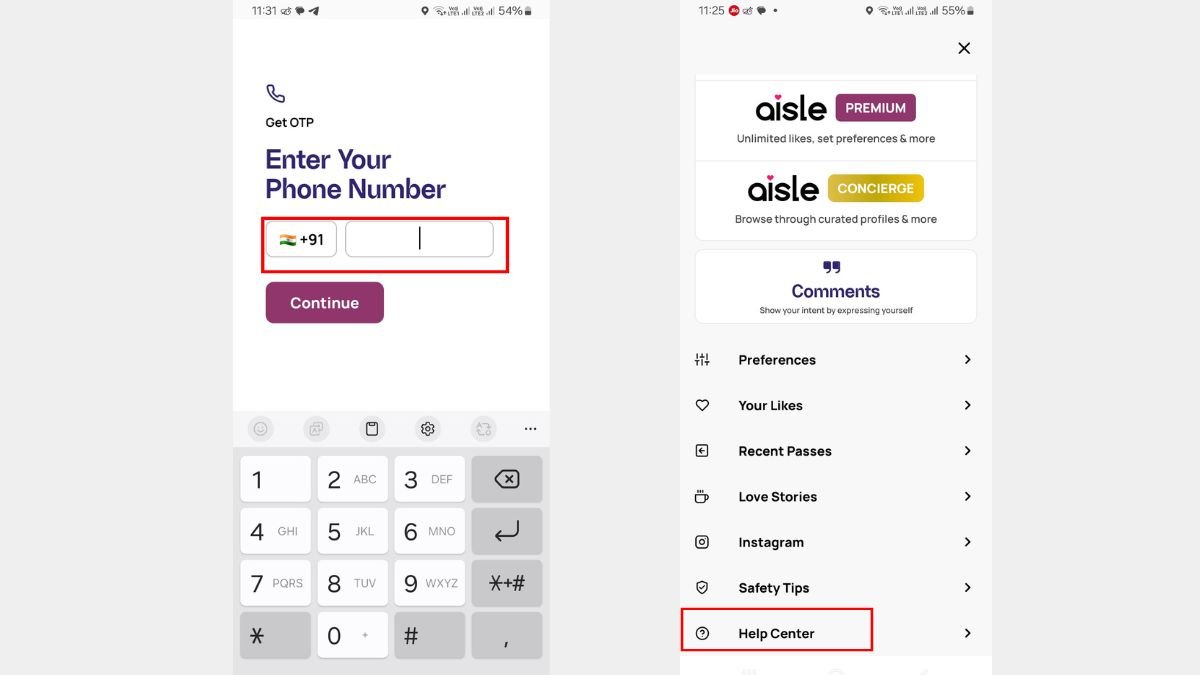
- 2. As soon as you click on Help Center, another new page will open in front of you in which you have to click on the Delete option. Remember, if you want to use this account again, then you will have to create a new account again.
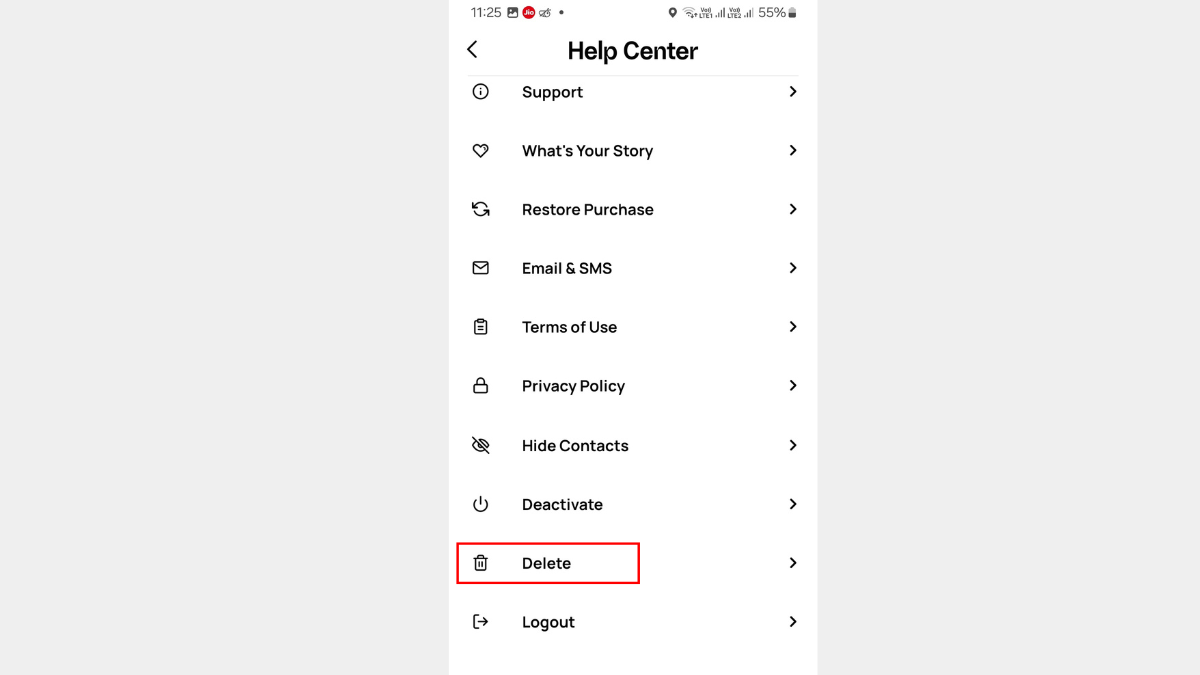
- 3. As you can see in this image, you have to choose a reason before permanently deleting. So, after choosing the reason, click on the option of permanently delete.
- After this, your account will be deleted.
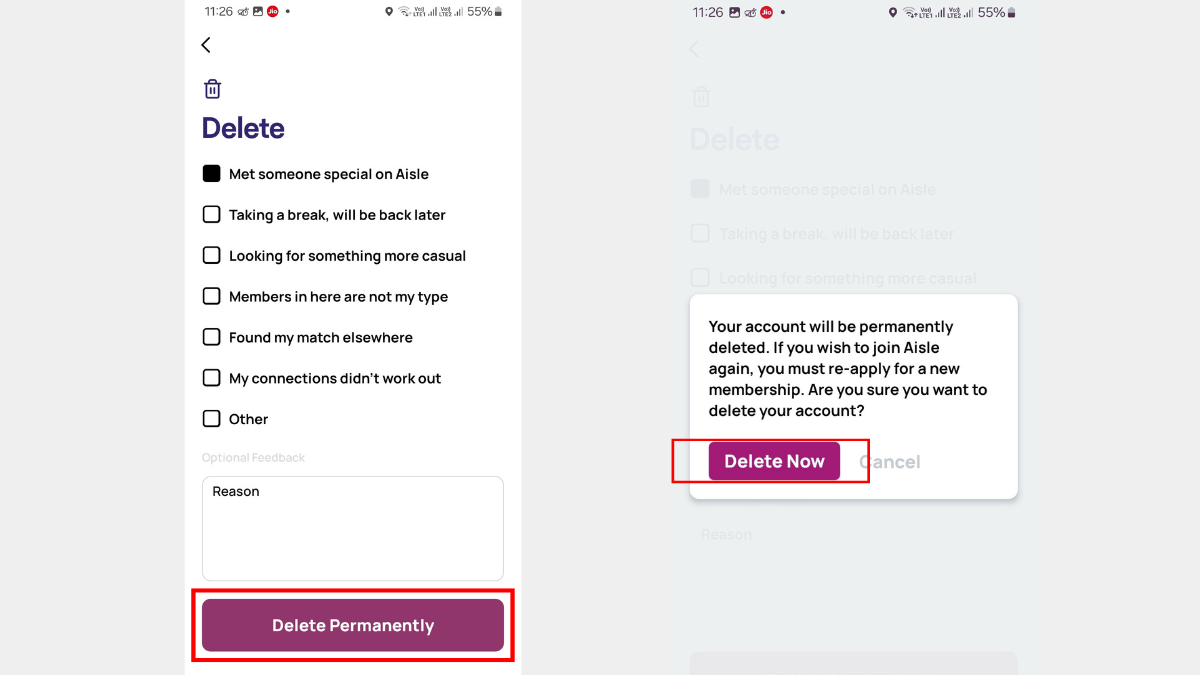
What is Aisle Account ?
Aisle is a relationship-focused dating app that has become the largest community of Indians, South Asians, Desi people connecting to date online and offline.
How does the aisle app work?
Users on Aisle Once you have created your account, the data you have shared with Facebook or Linkedin will also be linked to your account.