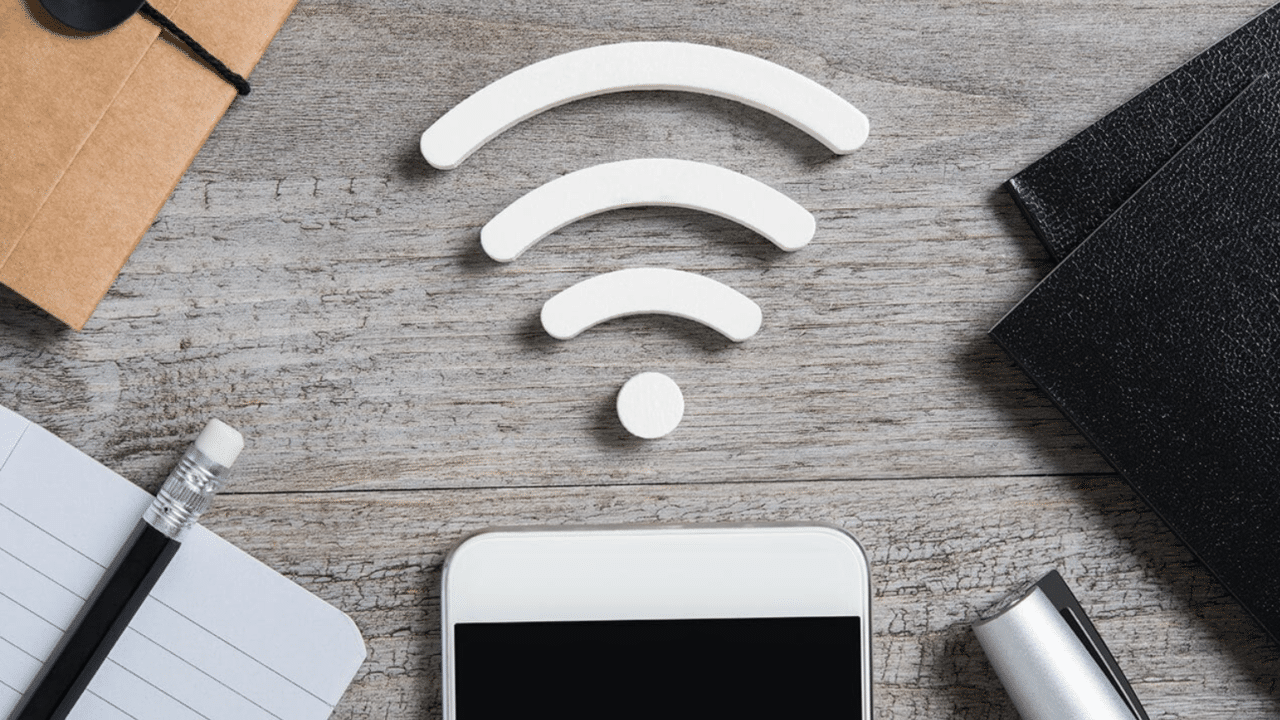If you are also facing trouble in activating BSNL SIM, then you can easily activate BSNL SIM by completing some steps. Although many people may know this, but the elders in our house may not be able to activate the SIM card themselves. Therefore, in this post we will give you step-by-step guidance to activate your BSNL SIM card for Voice Calls, internet connectivity and SMS services.
There are 2 ways to activate BSNL SIM through which you can activate your SIM, so let us know what are those methods through which you can easily activate your SIM.

How to activate the BSNL SIM card
- sabse pahle aapko apne smartphone me sim ko laga lena haii If your phone has two SIM card slots, then insert the SIM card in slot 1 for better internet experience.
- Now you will see network signal on the top of the display, then open the phone app.
- After that you have to dial 1507 from your phone and confirm your identity. You will be asked questions like language, identity proof and others.
- Complete the tele-verification as instructed.
- Once completed, your BSNL SIM will be successfully activated in some time.
- You will receive handset-specific internet settings. Save these settings and your SIM card will start working perfectly.
- Now you can start using your BSNL SIM for calling and internet services.
If after this process there is still any problem in calling or using the internet, you can try again by turning on/off your smartphone.
How to Activate Data Service (BSNL SIM)
Send an SMS with the word “START” from your BSNL number to 1925. You will receive a message saying, “Mobile data service has been activated.” TRAI has introduced the 1925 SMS service to activate and deactivate mobile data.
Real Also: BSNL Recharge Plan 2024: Tata Will Replace Jio, Airtel and VI