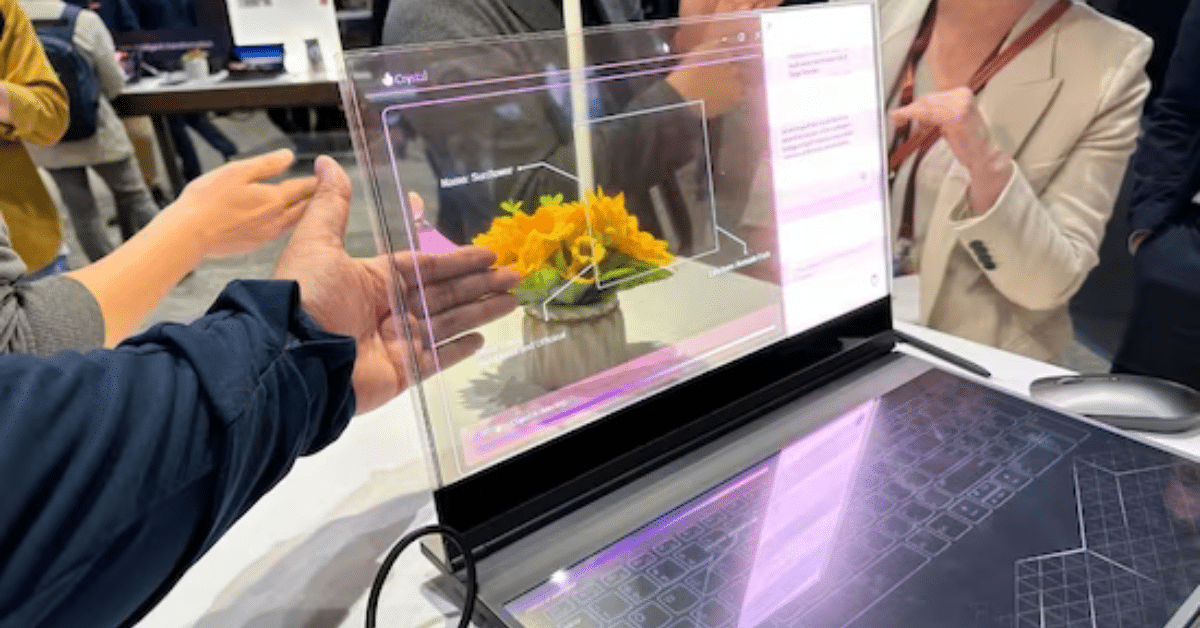Intel has launched a new laptop processor with Intel Iris Xe graphics. However, it hasn’t been seen yet. However, Lenovo has been working on integrating this new processor into their IdeaPad Slim 5i laptop. This laptop is available for 61,990 rupees. So, if you are searching for a new work laptop, you can consider this laptop. Here you will get to read about Lenovo Ideapad Slim 5i Review
Specifications
| Display | 15.6-inch Full HD; 300nits; 45% NTSC |
| Processor | Intel Core i5-1135G7 @2.4GHz; Turbo Boost up to 4.20 GHz |
| RAM | 8GB DDR4 3200MHz |
| Storage | 256GB PCIe SSD + 1TB HDD 5400RPM |
| GPU | Integrated Intel Iris Xe Graphics |
| Ports | 2xUSB 3.2 Gen 1, 1xUSB 3.2 Type-C Gen 1, Headphone/microphone combo jack |
| Connectivity | Bluetooth 5.1; Intel WiFi 6 |
| Price | Rs. 63,990 |
Lenovo Ideapad Slim 5i Review
Design
As soon as I opened the laptop’s lid, the Ideapad Slim 5i impressed me, and I got to see a large 15.6-inch display surrounded by thin bezels. Although Lenovo has used deep colors in the laptop, which I like. The laptop is indeed light in color.
It’s also really nice to touch. It feels rubberized, although I don’t think it is, but the best thing is that I don’t see any strange fingerprints on this surface with normal use. On the edges, you get regular ports (more about them later), a power input, and an LED indicator that lights up when the laptop is charging.

Overall, Lenovo has advanced this laptop with its design and construction. It has been made significantly smaller without being invisible to the eyes. It’s a laptop that will fit perfectly wherever you take it.
Display
Talking about the display, the IdeaPad Slim 5i comes with a 15.6-inch IPS display with Full HD resolution. If you want a slightly smaller laptop, there’s also a 14-inch option available, but Lenovo has sent us a bigger laptop.
It’s a big display, which is very nice, and it’s quite shiny, too. However, the matte anti-glare finish makes it a bit less shiny, but that’s true for every laptop with a matte screen. Now, I appreciate anti-glare displays even more because I’m sitting at home with lighting that wasn’t set up for actual work.

It’s fast, and if you’re using it for work completely (which is the case here), this display won’t disappoint you, even though I’m used to displaying with much higher resolution on my MacBook Pro. What I mean is that the text looks crisp and clear on this screen, unlike some other displays where you can see fuzzy edges and pixels.
It’s also a solid performer for consuming media content here. I’ve used it quite a bit to stream Netflix and Prime Video shows, and it’s essentially great for everything.
Performance
I usually review gaming laptops, which makes benchmarking and testing easier than usual. You can simply play games and note the performance. However, work laptops are a bit more complex because you can put a lot more workload on them.
Here at Bebom, we also have people who edit videos on Final Cut Pro, create motion graphics with After Effects, write articles, design graphics for social media, and much more. I can’t use this laptop for 4K video editing tasks. I used it as my daily driver for a while, meaning for the regular tasks I do.
It includes plenty of Adobe Photoshop tabs running in the background and lots of typing, scrolling, editing screenshots, and moving them around. Despite all this, this laptop doesn’t break a sweat. It’s good at handling multitasking and doesn’t get too hot. These are all good things.
Of course, I ran some standardized tests to get benchmark numbers for you. As always, I used 3DMark and PCMark for testing, and here are the results. The laptop scores 1091 in 3DMark Time Spy and 4543 in PCMark 10.
So, if you want to compare this laptop’s synthetic performance to others, use these numbers and see what works best for you.
Keyboard & Trackpad
Lenovo has recently introduced some great keyboards. I remember reviewing the Lenovo IdeaPad Gaming 3i, and I liked its keyboard. This one is just as good. The keys are well-spaced, meaning you won’t have any trouble typing, and the key travel and response are excellent. However, I should note that this keyboard feels slightly less tactile compared to the Lenovo IdeaPad Gaming 3i. It’s not a big issue, and it doesn’t feel weird, but there is a difference, and you can feel it.
I should commend Lenovo for giving us a full-sized keyboard on this laptop, just like they did with laptops such as the IdeaPad Gaming 3i and Legion Y540. I liked the keyboards on both laptops. If you’re wondering, the keyboard is backlit. You can use Fn + Spacebar to turn the brightness level up or down for the backlight.
The only thing about this keyboard that I don’t like is the compact arrow key layout. I’ve become so accustomed to Lenovo offering full-sized arrow keys (which I mentioned above), that this seems disappointing. Additionally, it’s no secret that compact arrow keys are just… useless. Apart from that one issue, I enjoy typing on this laptop.

Then there’s the trackpad. Although I don’t understand why most Lenovo laptops have the trackpad on the left side, it’s just a personal gripe. However, besides that, it’s a good trackpad.
It’s fairly large, though not overly so, and it feels quite responsive. You also get support for Windows gestures, and the trackpad area is large enough for comfortable use of those gestures.
I don’t have much else to say about this trackpad, but yeah, you won’t need a mouse with this laptop unless you’re so used to using a mouse that not having one feels weird.
Battery
Most laptops tend to suffer in this aspect, don’t they? Especially work-oriented laptops, as they require better battery life, which is not usually the case with more performance-oriented gaming laptops. In most laptops, the battery tends to weaken. Work-oriented laptops should have better battery life, which is not usually seen in gaming laptops.
In the Lenovo IdeaPad Slim 5i, a 57Wh battery is provided. Indeed, this battery is robust and similar to what you’d find in the Lenovo Legion Y540. This means that the battery life of this laptop is good. Although Lenovo claims an 11-hour battery life, which is quite good, during my usage, I got about 9 to 10 hours of battery life. This depends on what I’m using the laptop for. If you’re just browsing the web and watching some YouTube videos, you’ll get around 10 hours of battery life.